Need to setup electronic signature waivers? We have a few (free to use with any SwiftCloud account) in the templates library – directions below how to clone an editable copy into your account.
Top 10 Reasons to use Electronic Signature Waivers
- “Better than Free” – NOT using electronic signature waivers is costing you money, period. Why & how? Lost time dealing with paper once signed, lost time preparing them, but much more important is what happens after they’re signed? For most businesses, nothing. They go in a drawer somewhere… instead, they should flow to marketing, get automatically destroyed on a set date for security reasons, and trigger other automation like follow-up surveys, referral requests & more. A good waiver system should help your business make more income, well above the small cost of the software – by increasing marketing, sales, referral, reviews online, etc.
Free Setup Offer & Quick Demo
- Electronic Signature Waivers can do things paper never could, like conditional if-then logic. Example: If someone has a house, then ask about their mortgage balance and payment, but if they answer no, they probably rent, so you could instead ask about their rental history. Automatically tally up totals, automatically score quizzes or how badly someone needs your service to create a lead-score, automatically turn on/off other documents based on what the client answers, automatically adjust pricing based on customer choices or answers… notice we write “automatically” a lot? That’s on purpose – let’s get your business on autopilot.
- Electronic Signature Waivers are searchable. Once signed, every signor is added to your SwiftCloud contacts address book, which means you can easily look up a customer anytime by name, company, email, or phone.
- Electronic Signature Waivers integrate online to offline. Say you run a school for Ninjas. You have awesome online marketing. The problem is, you don’t know what marketing is actually bringing people into your Ninja school if they signup for classes on paper. With Electronic Signature Waivers, you can embed retargeting and remarketing code, “goal tracking” so your ad-methods get “credit” for how clients were “won” and thus you know exactly where to spend your marketing dollars – instead of gut-sense guessing.
- They’re more secure than paper & fully legally binding. Anyone can forge an old-school 80’s-style paper signature with just a pen and the moral disposition to do so. Forging an electronic signature waiver is frankly close to impossible, as it would be instantly apparent the signor was not who they claim to be, due to tech wizardry like tracking IP address, device, location, “browser fingerprinting”, and with SwiftCloud’s variable authentication options, you could even add things like photo verification, phone location (i.e. for, say, a plumber on-site), SMS verification & more.
- Easy real-time updates. New laws changed? Policies revised? Raised your prices? Just login, update, and you’re done. The URL won’t change, and the doc that gets signed is instantly live.
- Get Bulk Electronic Signature Waivers, mail-merge style. Need your entire soccer league to sign a waiver? No problem – import a CSV list of contacts, and use our handy wizard to request everyone signs. Easily see who has and hasn’t yet signed, and pester the non-signors to get with the times and send little Johnny or Sally off to soccer camp. With paper, you simply give everyone a paper, or email a PDF and hope their printer didn’t jam, or they could dig out that fax from the early 1990s, or they didn’t lose it in the car seats.
- Calculate Rules for Electronic Signature Waivers. Want a worker timesheet that tallies up overtime and double time automatically, and prevents a user from adding time after midnight on the wrong day? Computers are great at that sort of thing, and SwiftCloud’s team of tech nerds can help you set up a custom doc or envelope of docs that have your rules in stone, protecting against distracted, tired, or malicious signors. Paper never stood a chance.
- Get Electronic Signature Waivers signed 24/7/365, formatted to the device. Sign on a phone, and our “responsive docs” will format to tall & skinny automatically, so fonts are easy to read. No form is too complex – you could have literally hundreds or thousands of fields, build a flow-chart style automation system that adds & subtracts docs & fields on-the-fly & more. Mix off-site & on-site tablets & kiosks, & add it to your website.
- Reporting is Automatic. With paper, you need to slog through it and tally things up yourself, but with SwiftCloud’s electronic signature waivers, you can see history, trends, and other information to keep your business growing full speed.
In the time you’ve spent reading this, you could be set up with your first waiver.
Waiting for an invitation? Let us be the first! The water’s warm – get started now at https://swiftcloud.ai/is/register/?p=210p3 & upgrade or downgrade anytime.
Once you’re set up, to browse the templates, click the Templates on the wizard like this…
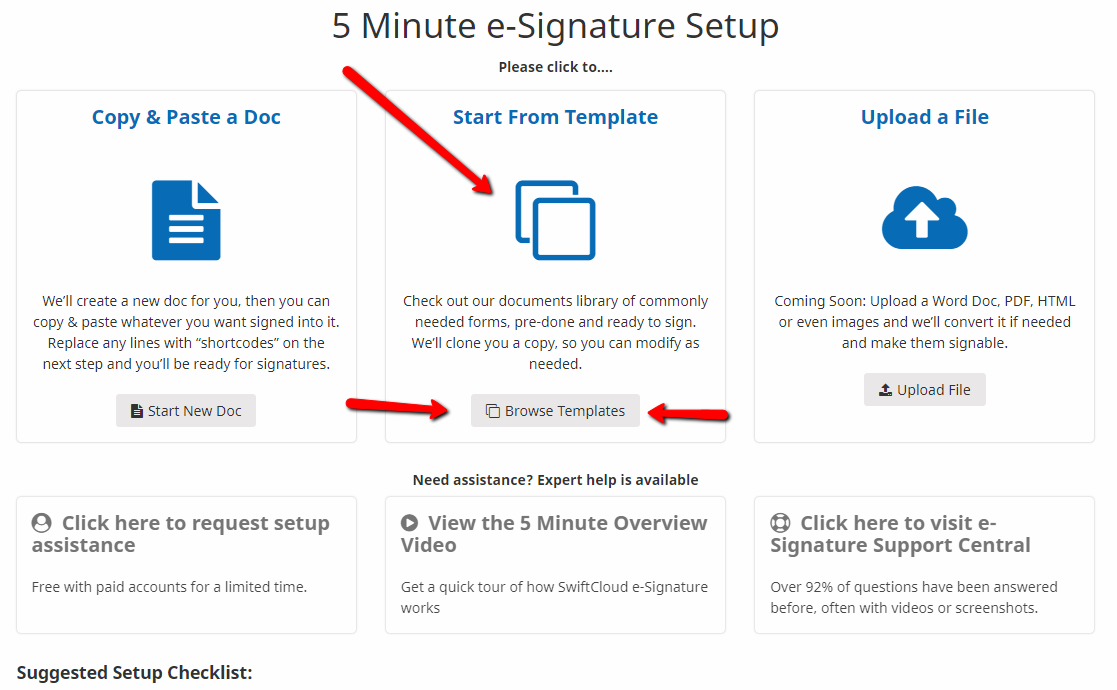
OR
on the main drive page, click the templates tab, like so…
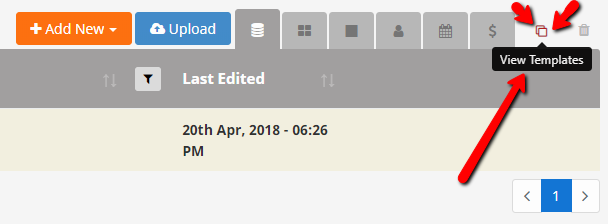
Once you see the templates, click the Clone button and SwiftCloud will clone an editable copy into your account.
Click the folder called “Liability Waivers” and pick any doc you like.
We are continuing to add more over time, and for a limited time have free enterprise-level setup for all accounts, so if you have an existing waiver you want converted, just email a Doc or PDF or whatever you have to SwiftCloudHelp at Gmail dot com and we’ll add it into your account.
Welcome! Get started – we’ll guarantee you like it.
Further Reading:
- Example Waiver (Note: this one is very simple – no branding, no conditional logic, etc)
- Is it legal? https://swiftcloud.ai/legally-binding – Yes. Super fun reading, if you’re into those legal details.
- HIPAA – for medical professionals
- Electronic Signature laws around the world
