Agreements can be either…
-
Subscriptions (+ Lease)
-
Hourly Services
This is a powerful and flexible way to either sell any recurring-billing service, or any hourly services as either worker or employer or agency.
This can also be used for rental payments for rental property. When add branding and portal systems, this can give you a complete client payment management portal to your business.
TIP: The same system we use to bill clients is available to you.
To create an agreement, simply go to Accounting >> Agreements. Click Add New.
To create a subscription for someone as the seller just
- Type their name or email then if it’s a subscription. The system will search your address book, and if the person isn’t found, you can add a new contact.
- Select a SKU / service-package / subscription-product (red arrow).
- You can optionally adjust the effective date and paid-through date and effective date if the person has paid you in person, or you’re offering a free trial, or need some time to setup a project (say, web hosting).
To create a subscription as the buyer, you need to go to their store and subscribe yourself, you cannot do that from here as a buyer.
TIP: To create a lease, just create a monthly agreement, then make notes once the agreement is created for expiration. The actual lease docs will be stored in the client’s workroom. All records (the signed docs / lease / etc + this agreement) will be visible on the contact’s detail’s. You can also link to this agreement from the workroom if you like, i.e. if you have leases grouped by property.
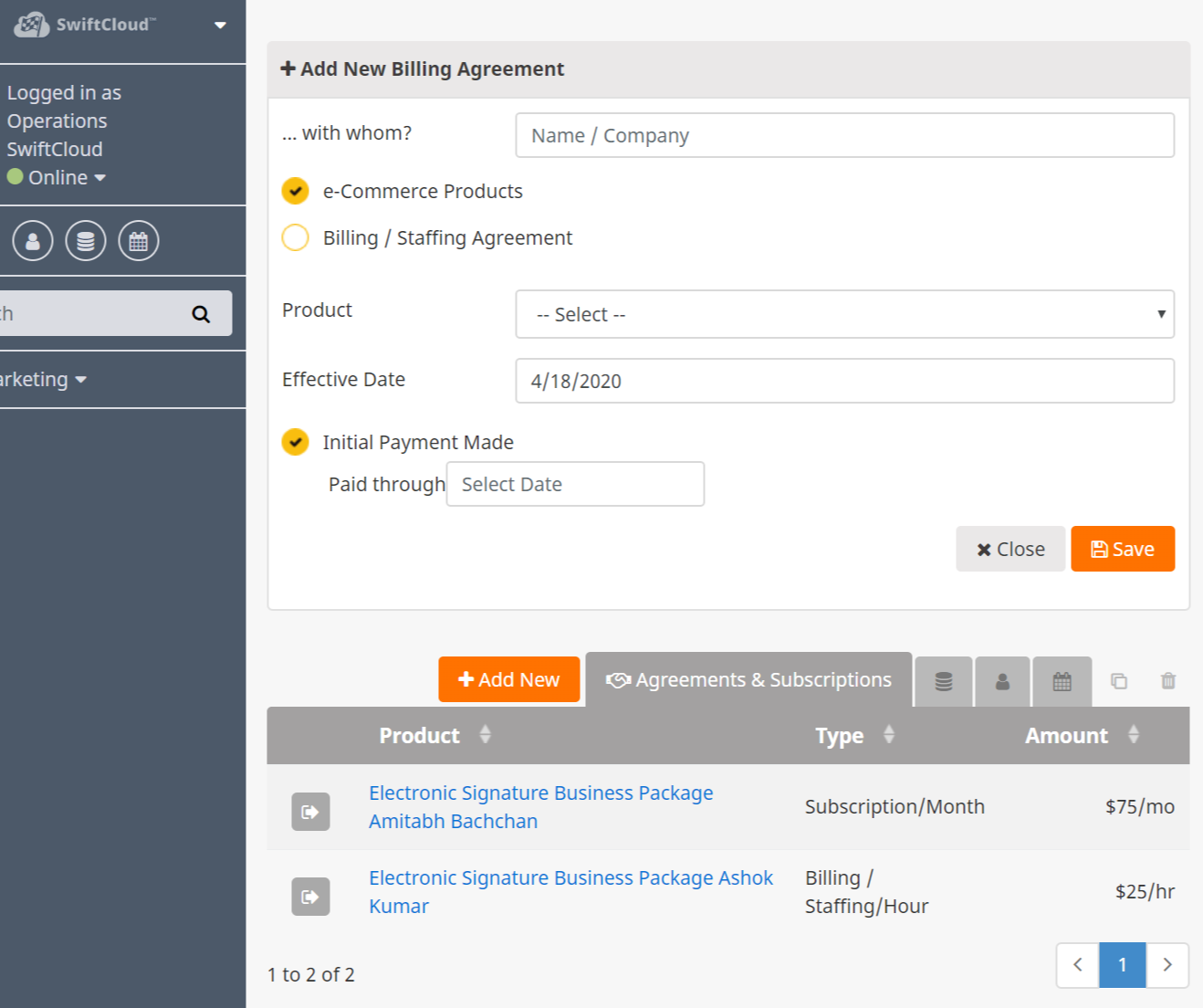
To create an work-for-hire agreement (either as worker, employer, or agency), just select Billing / Staffing agreement. Once chosen, you’ll have some choices…
Notice you have 3 options:
- Worker
- Employer
- Agency
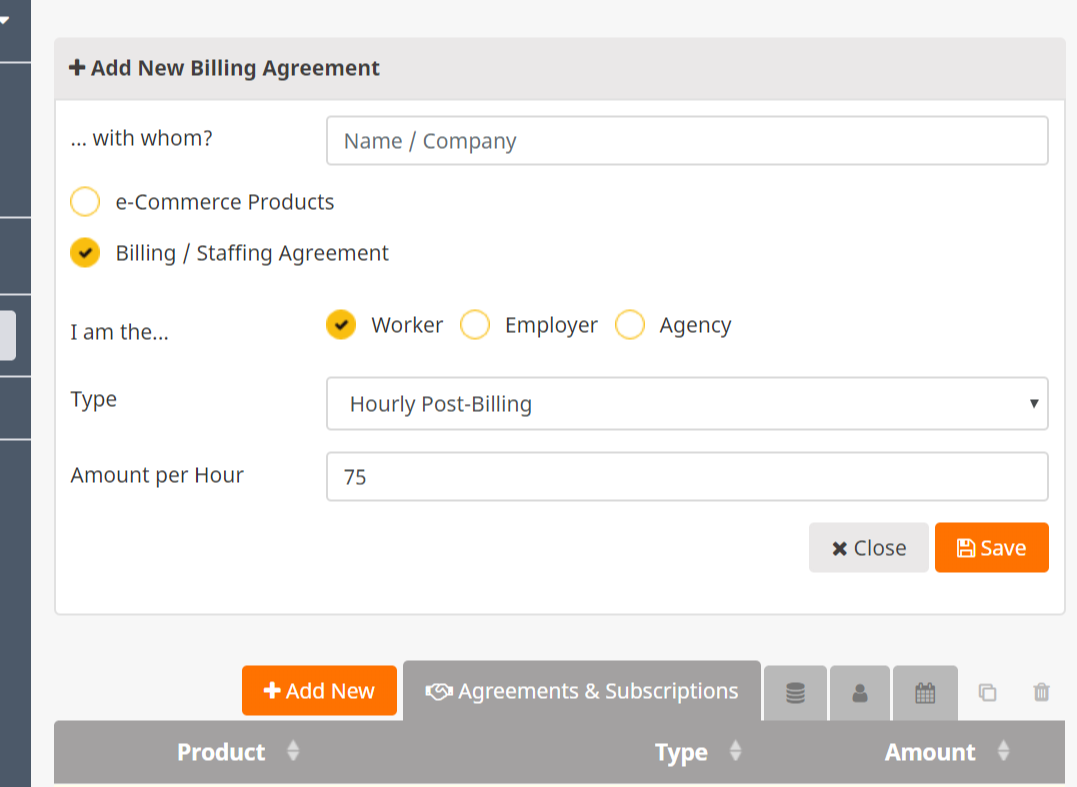
Here’s a quick summary of the options:
- Hourly Post Billing (Default). For most freelancers, this is common for smaller-task recurring projects, similar to a conventional job – you do some work, then you get paid. You do some work, accrue some hours, convert those hours to an invoice, bill the client, then pay off the invoice. If you’re new to freelancing, this is probably where you’ll start, even if you have already received a down payment to start the project.
- Hourly Against Retainer. This is most common for attorney billing software, or if you bill the client up front for work, then log hours against that pre-payment. You then typically send the client a statement of work, along with an invoice to “top up” the retainer. This is also a great choice for higher-value freelancing.
- Later we’ll have some options for hourly against commissions, used for sales teams.
As always, if you have any questions, please let us know and we’ll update this entry.

