Here’s an example Json file, which translates variable names, below:
Why this is needed:
- SwiftCloud has a few fields that are required, such as name, email
- Your remote system, such as some other CRM, will take simple POST data, but the variable field-name is different. Example:
- We store as “name” (which is “full name / both”)
- The remote system is expecting “FullName” with capital letters
This system allows you to rename variables before posting to a remote system.
TIP: You can also use Zapier or other API Bridge systems for this.
In short, this allows you to translate something like “email” to “e-Mail” or “name” to “FirstName%LastName”.
Format = incoming:outgoing
i.e. SwiftCloudVariableName:RemoteSystemVarName
Our variable names are in your email – just run a test and you’ll see them.
{"Clientid":"Clientid","captured_by":"CaptureURL","name":"FirstName%LastName","Street":"street","City":"City","State":"State",
"zipCode":"Zip","email":"Email","phone":"Phone","Homeowner":"Homeowner","PrimaryHomeValue":"PrimaryHomeValue",
"Foreclosure":"Foreclosure","FirstMortgageBalance":"FirstMortgageBalance","SecondMortgage":"SecondMortgage",
"SecondMortgageBalance":"SecondMortgageBalance","MortgageLate":"MortgageLate","CreditCardDebtAmount":"CreditCardDebtAmount",
"CreditCardCurrent":"CreditCardCurrent","HouseHoldIncome":"HouseHoldIncome","SelfEmployed":"SelfEmployed",
"Bankruptcy":"Bankruptcy","StudentLoans":"StudentLoans","StudentLoanAmount":"StudentLoanAmount",
"StudentLoanCurrent":"StudentLoanCurrent","IncomeTaxPastDue":"IncomeTaxPastDue","BestTimeCall":"BestTimeCall",
"minccpayment":"minccpayment","monthlyccpayments":"monthlyccpayments","EstimateCredit":"EstimateCredit"}
Here’s how to hook it up:
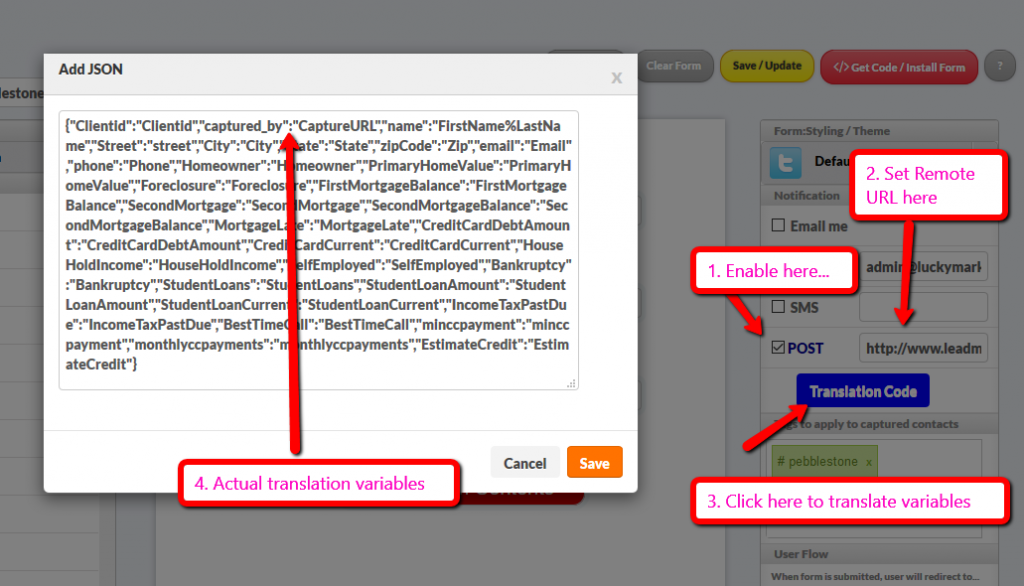
If you need more help about this, let us know and we’ll update this file with more help.
T

