Storing & seeing notes about a contact or project is easy using the new history system.
In general we’ll try to log all events to the corresponding history box for the asset (i.e. workroom, invoice, etc.).
All times are recorded in GMT then translated to each respective user’s local time. If you are in Hawaii and share a workroom with a client in New York city, a message you send at noon from Hawaii will show as noon to you, but 3 am to the New Yorker.
Note we have 3 types of notes, which are:
- Private notes. Only your login can see this.
- Company notes. Anyone attached to your company can see this, but nobody else.
- Public notes. Anyone with access to that workroom can see that note, but notifications will follow each user’s respective rules, so they may not get an email. This is useful for management who may not want a play-by-play of every detail for example, but occasionally needs to dive into a given workroom.
Notes and history can be added on most assets. Over time, we’ll expand upon this system so if you need it to do something it’s not doing, drop us a line and we may be able to help.
To add a note, just click the sticky-note with a plus in it…
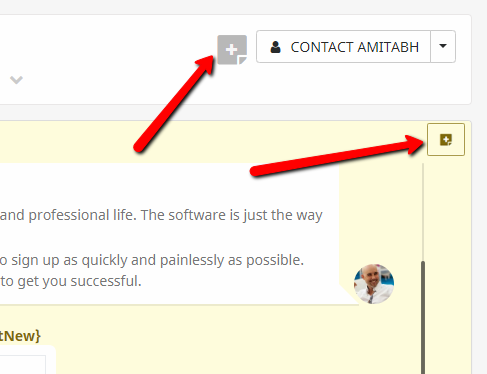
To toggle the history box on or off, click the grey icon at the bottom on most pages as you see here.
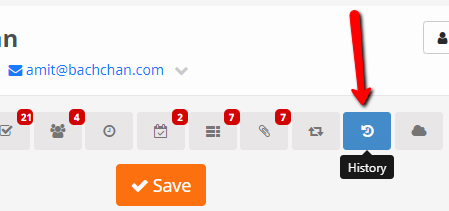
As usual, if you have any questions let us know and we’ll update this entry.

