AUG 2020 UPDATE: Below refers to Swift Membership, a (free) wordpress membership plugin we wrote a few years back. Our brand new membership & club management system is on track to release Aug 2020, using the same systems we use internally. The new recurring billing software is designed for….
- Membership Websites
- Offline membership businesses – gyms, karate schools, daycares, even real estate rental management
- Any recurring billing business, such as social media agency management, PPC agency management
Here’s the video demo of the management side, which is done within SwiftCloud. For WordPress Membership Sites, we sync the users and paid-through date / permissions between SwiftCloud and WordPress. This can also be used for online-offline hybrids, like personal training or coaching, clubs, and more.
This article focuses only on the WordPress Membership Software Plugin component of this.
Further help about the membership software overall will be online shortly. We welcome test users and it’s pretty much done – we’re connecting the last details now and on track for Aug 2020 release.
The new system also leverages your SwiftCloud Member’s Portal – allowing them to update their billing method themselves anytime – no more chasing people for expired credit cards.
This is the officially maintained master documentation for our WordPress membership plugin.
The WordPress Membership Software / Plugin can easily turn any website into a membership based site (Paid or free).
Membership Software Features / Overview:
- You’ll have 2 separate home pages:
- Logged OUT default home page
- Logged IN member’s-only home page
- There’s also 2 main navigation-locations:
- Logged OUT (default) – this is public
- Logged IN Members Only – this is private to members
- Technically, you can even have multiple levels i.e. a navigation like “TopMainNav_Silver”, and “TopMainNav_Gold”
- Blog Posts and WordPress Pages can be set to Public, or members only, with a variety of levels
- Payments: You can have paid or free or a mix (multiple levels allowed – i.e. Gold, Silver, Bronze)
- Paid-Through-Dates are stored locally and are based on SwiftCloud’s e-commerce system; this allows you to change billing dates, make manual adjustments, etc. This is cached locally to your site approximately each midnight based on the day’s billings. Note if payment fails (card expired, etc.) at the end of the paid-through-date, the user will get locked out, subject to your rules.
- Ban In event of problems i.e. chargeback, bad behavior, etc, the system does allow for instant ban / cut off / block user as well.
- Optional welcome wizard, customizable – typically used for setup or a welcome video
- Autoresponder emails that get triggered upon signup; also the lost password is brandable and customizable beyond the standard WordPress. Note this goes through SwiftCloud / Swift Marketing’s MAGNET autoresponder system, and thus you could technically even include snail-mail, SMS, timed phone call tasks, greet the user by name, open CRM opportunities for upsell i.e. to coaching – etc.
Here are the main settings – the sentence-based User Interface should be fairly straightforward:
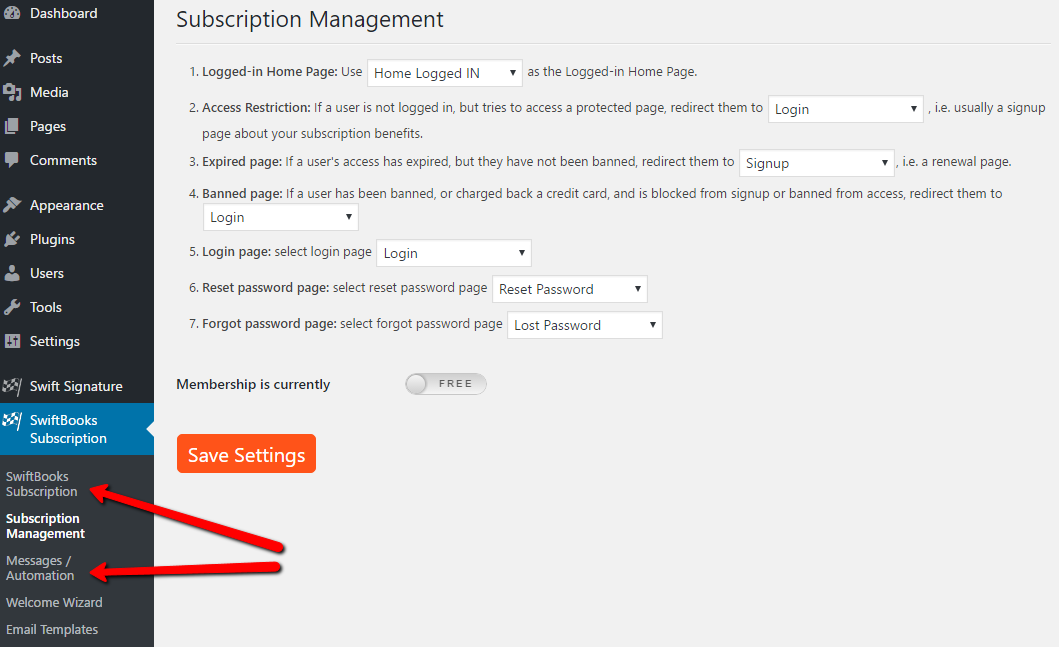
For advanced users only:
This system “plays nice” with our affiliate branding system, which would allow you to do things like swap the logo, phone number, name, and other details on-the-fly based on a tracking cookie. This is used, say, for MLMs where upline is tracked so the site is branded to that upline. The same technology can be used for tracking advertising, or to create whitelabel style brandable software apps.
WordPress Membership Plugin Shortcodes:
- [swift_membership_login] — Login form. This leverages WordPress’ native login functions, but we hook into it with some changes, and this makes it easier to drop it into a styled page
- [swift_membership_lost_password] – Lost Password styled page. Also leverages’ WordPress native functions, but this will use a nicer in-content form, and give you a nicer branded template
- [swift_membership_change_password] – this is for a user to change their password, typically on something like a “My Account” page
- [swiftbook_logout] — Logout button. If coded into the theme, just use
<?php echo do_shortcode("[swiftbook_logout]"); ?> - [swiftbooks firstname] – use this to greet your user by name (Firstcap’d i.e. Bob not BOB not bob), or in the theme you can add
<?php echo do_shortcode("[swiftbooks firstname]"); ?> - Usually, the Menu-Locations are set in the theme, though a shortcode does exist (not recommended – but if you insist, it’s [login_logout_nav]). Recommended: the php code for this is <?php echo do_shortcode(“[login_logout_nav]”); ?>
- [SwiftBooks Logged-in-only] — better is to use the options below, but this works to make the page or post or custom post type accessible only to members.
How to Privatize (Make Content Member’s Only)
In the top right publish box you see a “Public” slider; all pages / posts default to Public. If you want a page, post, or custom post type set to member’s only just click it to toggle status to members.
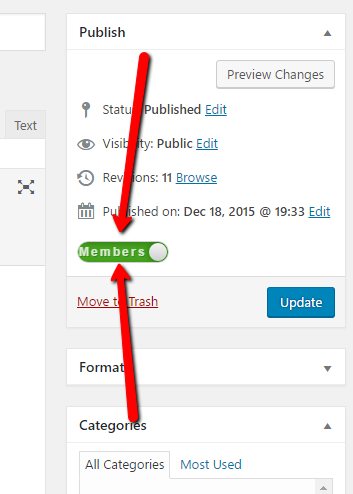
IF you have multiple levels of membership (i.e. Gold, Silver, Bronze), you’ll see a checkbox for who can access this page / post.
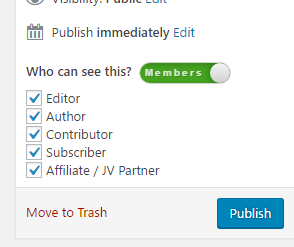
Related search: People have referred to this as “Swift Member” and “SwiftMember”, however, there seems to be a different (abandoned?) wordpress plugin with that name, which is not maintained by us.

