If you’re seeing this message, you or the vendor you are attempting to buy from has not set their / your payment information as to where money should flow to.
If you are a customer and seeing this message, please be so kind as to advise your seller about this page / error – perhaps send the URL or take a photo that includes the URL.
If you are the vendor, here’s how to fix – it’s easy. You don’t have a payment method set:
- Login to SwiftCloud.AI
- Next, click the yellow then orange buttons as you see here to get to your profile page:
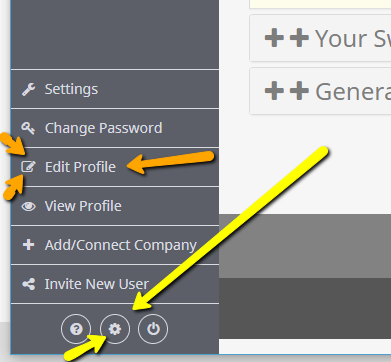
- Next, on the far bottom of the Profile page, click Financial – the blue link below…
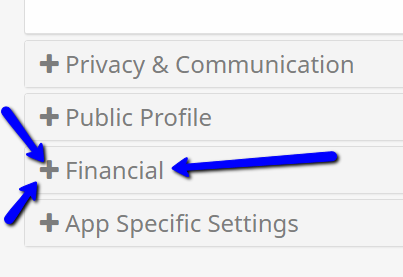
- next, click the orange Add New to set up at least one method of getting paid. For PayPal, use your paypal email or click connect, over time we’ll be adding more payment options here.
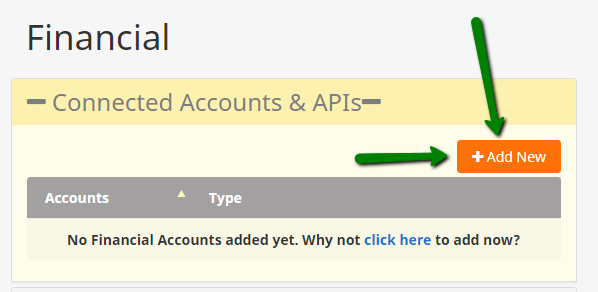
That’s it! You’re done. When customers check out, they should now get redirected as per settings, or to the marketplace system if they have purchased through the marketplace.
Note this is required for invoicing as well, not just e-commerce.

