Below is how to the set the nameservers on various domains….
For now, here’s GoDaddy, since they are most common. If you need some other domain-registrar help, just let us know.
Get logged in, and in the top right go to My Products…
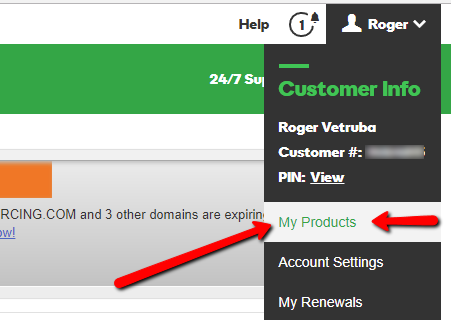
then click on Domains, and it will expand… search for your domain if not immediately visible… then click “Manage DNS” on the right.
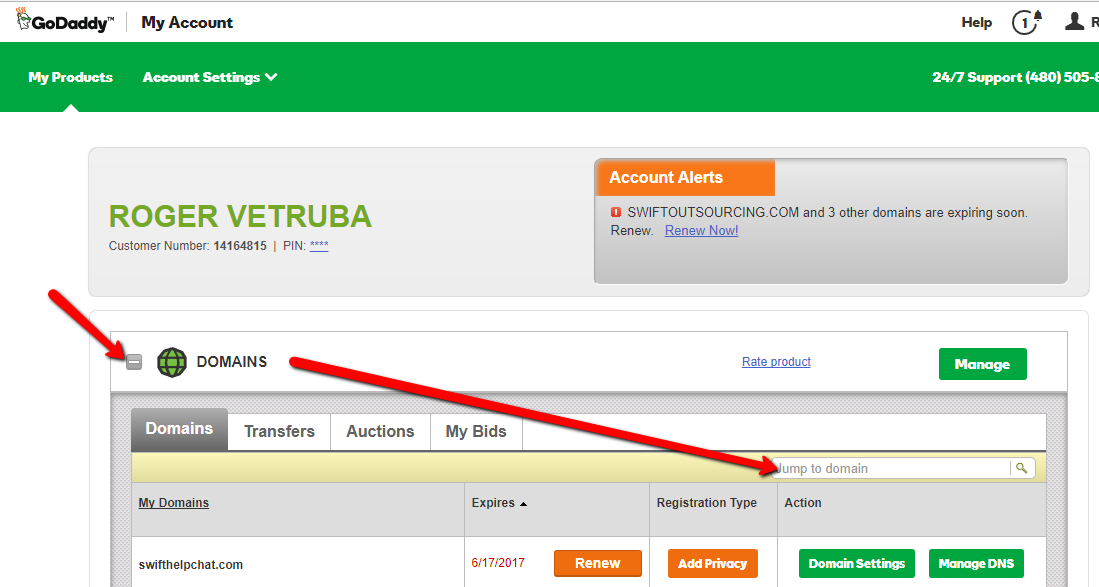
Scroll down, and set the nameserver to “Custom” and enter
ns1.swiftcms.com
ns2.swiftcms.com
like so….
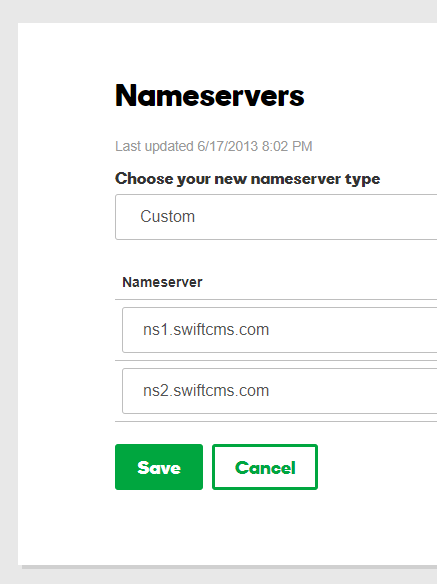
click SAVE and you’re done.

