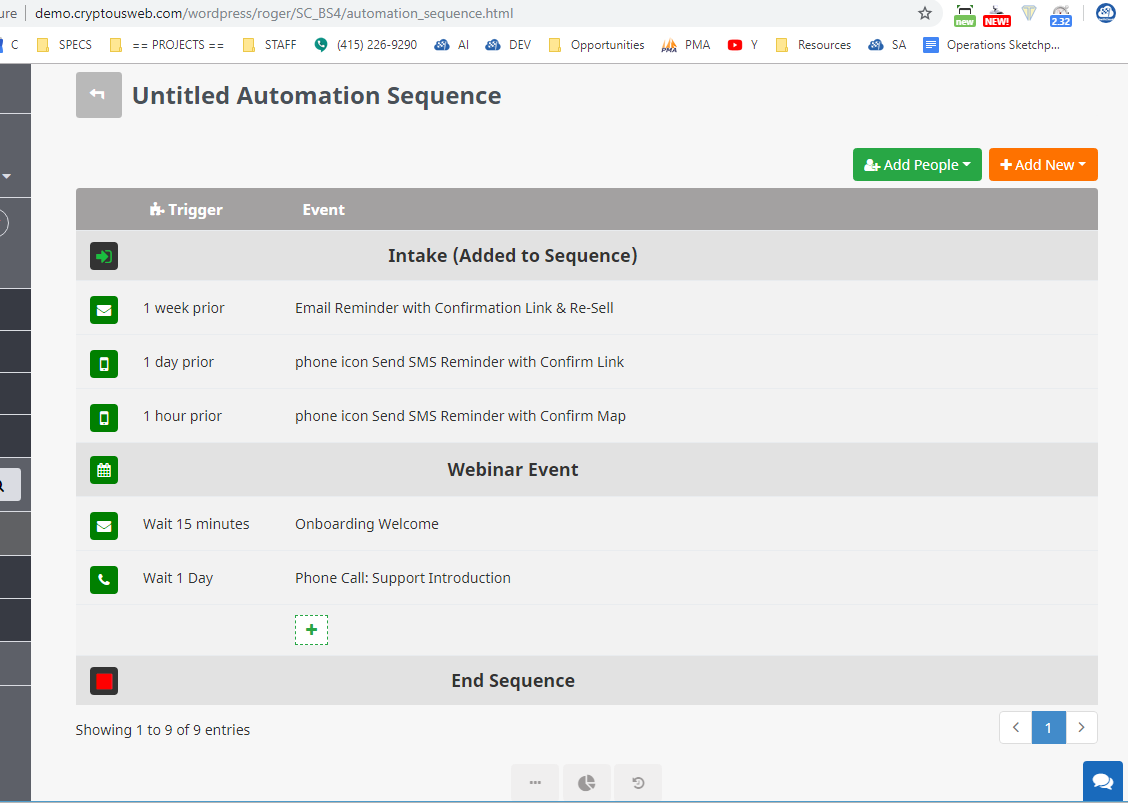Summer 2024 Update: Below shows 2.0, but the concepts are fine. The user interface has some updates now related to AI-based response handling (tip: Think of AI email as a slow-speed chatbot).
This is left intact because the training and concepts are solid.
Automate your follow-up and reminders with SwiftCloud Sequences!
This is also known as
- Appointment Reminder Software
(Before + After Mode in our system) - Lead Nurturing Software
(After-only mode, i.e. Drip Marketing / Autoresponder Mode)
Also, here’s a bit of a whirlwind tour preview…
This system also contains
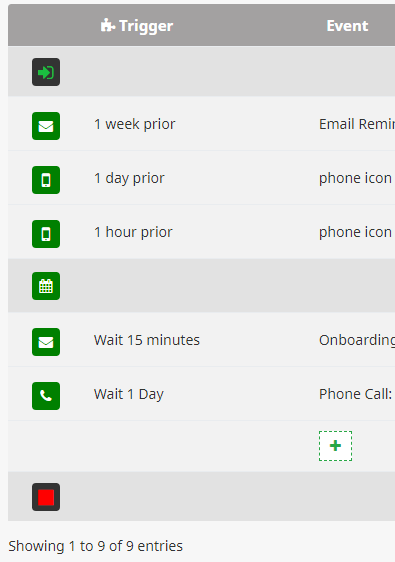 SMS Marketing software
SMS Marketing software- Email marketing software
- Marketing Automation
SwiftCloud’s system is much more powerful than competing systems for 2 key reasons:
- We can send reminder messages BEFORE an event happens, unlike most other autoresponder systems. Obviously we need to know the time & date of this event at time you add the person.
- We support multiple methods of contact, not just email. For sales, it’s not enough to rely on only email.
Over time, we’ll get more powerful and add things like escalation logic i.e. if a user has never clicked a link, we’ll assume they are not getting or not checking the email, and therefore you may want to try some other method such as phone call, facebook message, snail-mail, etc.
What can you use sequences for?
- Sales Reminders before, then automated follow-up after the appointment
- Any appointment reminder – dental, massage therapy, you name it
- Lead nurturing
- Real Estate “8 by 8 Touch” systems that are useful for sales for any industry, not just real estate – the goal is be in front of a new contact 8 times in 8 weeks to cement your identity and skills and what you can do for them
- Support customer service – we’ll be using this internally just to ensure a helpdesk ticket has been resolved.
- Any other follow-up or reminders
Here’s the main list-view. We’ll soon add some video training, but you can see this generally follows our design style.
To create a new sequence, from the main drive just click Add New >> Sequence. Once there, give it a name that’s useful for you, so you know what it does – i.e. “Sales XYZ Reminder + Followup”.
NOTE: you can only have 1 Event per Sequence. Example: A Sales Appointment.
Contacts can be in multiple sequences as once.
If you have multiple events in your sales flow, you’ll need to create separate sequences, and move the client / customer from one sequence to another (which can be automated). This is of course due to logic – if we’re to send a reminder before an event, there can only be 1 specific date & time for us to handle the logic.
You might want to have a few sequences for a sales flow, like “Sequence 1 Discovery Call” then after that appointment has happened, move the client to “Sequence 2 Proposal Call” then “Sequence 3 Closing Call” as just a hypothetical example.
To add people into any sequence, just click the green button… clicking the orange Add New button will add messages or events into the sequence.
Once you have created the sequence, start adding messages. Here’s what it’ll look like…
TIP: Add [swift_name FirstCap] to greet the user by name into any email.
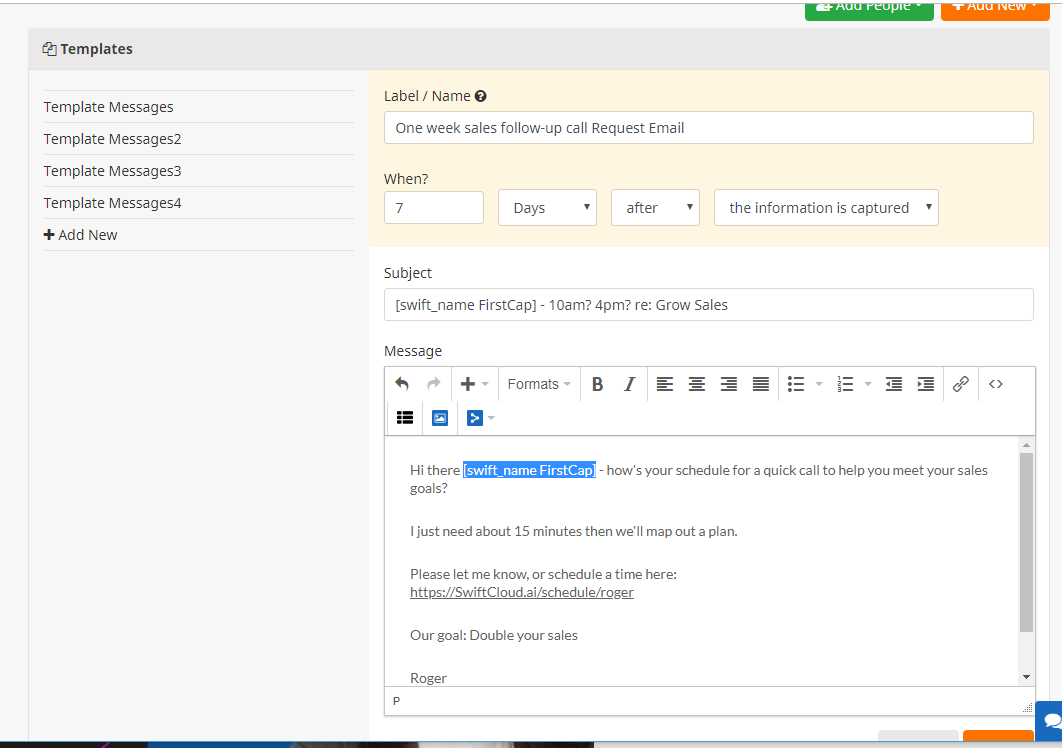
Lead Nurturing with Campaign Sequences
NOTE: Below is old version 1.0 media, but still relevant so we’ve left it online. Above is updated to version 2.0, which supports reminder messages before an event.
Pause & Sketch out a map before proceeding…. most important is to list your intake methods for which you want a specific message to go out.
Suggestions:
- “Hey we haven’t spoken in a while” // old contact re-activation
- We’re friends on LinkedIn, but…. // never spoken connect attempt
- We’re friends on Facebook, but… // friends of friends, or met once and never saw again
- Met in person at John Doe’s party, Trade Show X, doorknocking, etc.
- Landing page form // usually some delivery is required
- Blog capture forms // include topical content i.e. popular posts, etc.
- Nice to meet you in person // for day-to-day networking
Posting Sequences via API
NOTE: This is for the nerds who know what this is. Feeling nervous? Ask us, we can hook this up for you.
POST LOCATION:
https://SwiftCloud.ai/is/api/sequence.php
POST FORMAT:
NOTE: IF you sequence is Appointment Reminder Mode, then date + time of the appointment is required. Use DD/MM/YYYY for date + 24 hour times.
Replace the 12345s1 Sequence ID below with your real sequence ID
{"action":"Add",
"sequence":"