Email still works.
Email + Video is better.
Videomail is the single best way to get someone to watch a short video message, be it a sales presentation or something else like a testimonial.
People are busy, distracted, bombarded with messages, mentally tired… video helps.
People will watch 3 minutes of video a lot more readily than they’ll read for 3 minutes.
SwiftCloud’s communication suite now contains a powerful tool to embed a playable video icon right within the email itself, instantly. It’s super simple to use once you know where to look.
First, click All Contacts on the left main navigation… you can also click Add New right below it if the contact isn’t already in your address book.
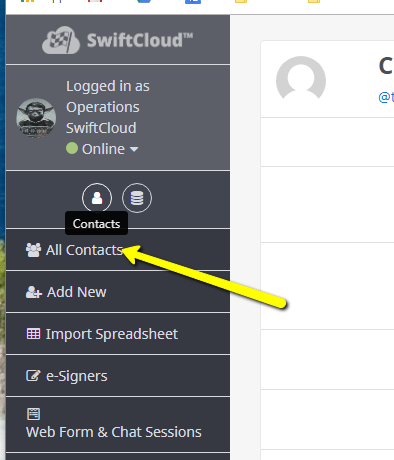
From your list, click any name then click their email to open the Communication Dock (or add a new contact if needed)… once in the email tool, click the blue video icon
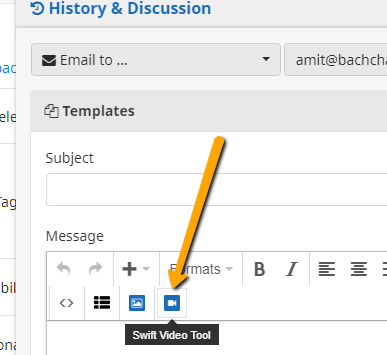
You’ll see a popup – select either any youtube video OR you can upload / choose a video from SwiftCloud (.mp4 preferred, a very common format).
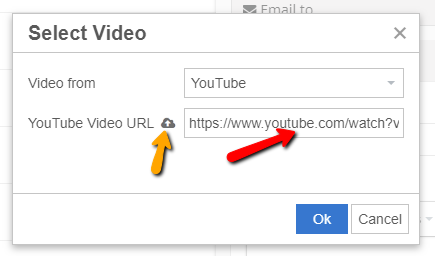
TIP: Click the orange-arrow icon to upload a video.
In this example above we’re using YouTube, so just drop in the full URL of the video there, starting with https.
Click OK, and our system will retrieve a thumbnail, video length, then merge a player-icon linked to the video, and instantly generate a presentation page with the video embedded into it, all in a few seconds – for you it looks instant.
The recipient will get a slick video message that has a much higher click-through-ratio than just plain text – the video is unmissable and less likely to get buried or lost.
TIP: This is awesome for any repeatable sales process such as real estate, financing, etc that requires a series of predictable and repeatable steps.
Near-term enhancements in process:
- Open tracking + non-open tracking
- Video reply
- Chatbot integration
- Integration into our Sequences system
As always, if you have any feedback or questions, let us know and we’ll update this entry.

