Note: The article below refers to SwiftCloud’s Helpdesk WordPress Plugin.
Here’s the quickest way to get set up. Once set up, you will see how it works, and you can modify and grow from there, but you’ll at least have a solid working solution.
- Install the SwiftCloud WordPress Helpdesk Plugin as usual – easiest is login to your WP-admin panel, go to plugins >> add new, search for SwiftCloud and select the helpdesk plugin. Click Activate.
- Create the Pages: Next, create 2 pages: Support, and Support-thanks. Support-thanks is the final page users will see after submitting a help ticket, and it usually just says something like “thanks, we’ve received your message!” – a short message confirming delivery. The support page will be your main knowledgebase, with a nicely formatted search, and options for a form per the shortcodes below.
- TIP / UPDATE: Our plugin will now auto-generate these pages for you.
- Create the Form: Next, login to SwiftCloud and go to Web Forms >> Create New (https://swiftcloud.io/form/create-form ) . Create at least 1 form. Note the number in the URL or in the “install” popup – you’ll need this. On the right side of the forms generator, be sure to choose what you want to happen when the form is filled – we recommend clicking the checkbox for not just email me (defaults to ON), you may wish to add other emails, and also click the Swift Tasks box in the bottom right so a ticket (task, in SwiftTasks) is created. There you can respond directly to the customer right through the user interface and see the whole activity log.
- Connect the Two: Last, go to (in the sidebar) “Swift Helpdesk” >> Settings and be sure your form ID is entered per above.
Below are some of the shortcodes you may wish to use.
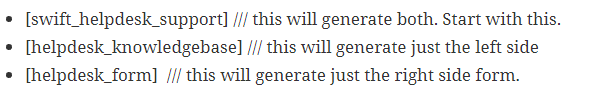
NOTE: the above is done as an image because we’re running the code here on this domain.
note on password reset: This applies to membership sites only, for which we also have a plugin (not yet public; contact us for beta access).

