Congratulations!
You probably just had your first doc signed.
But why are you seeing this page?
You have not yet defined the pink box FOR THEM settings.
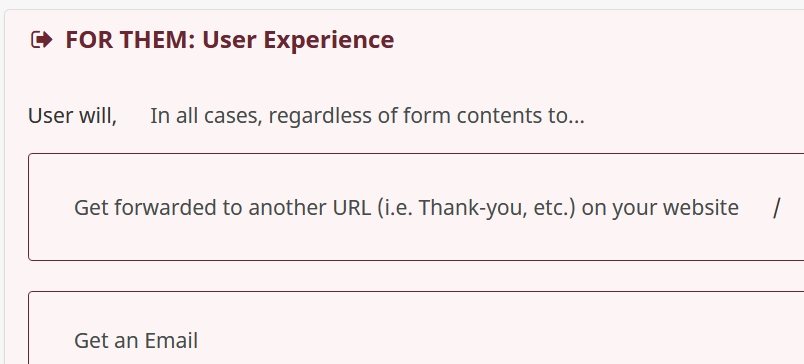
Check the Pink Box
on the backend of your doc.
What do you want to happen after someone signs?
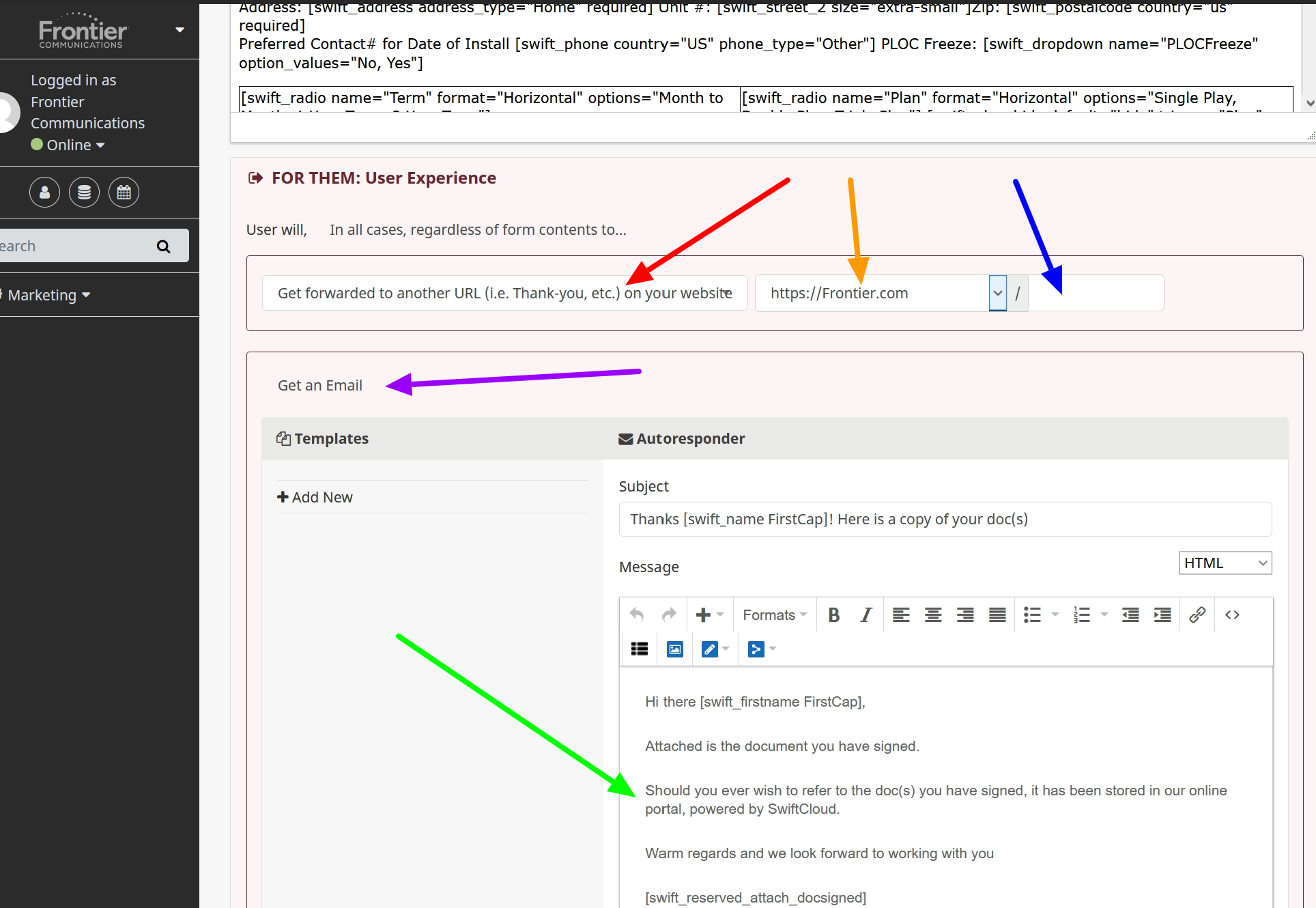
Drawing your attention to a few things….
- RED: Hover this, and you will see it becomes a dropdown with various options. Redirect back to a website is a common one if people are signing online; Kiosk Mode is common for in-person (i.e. tablet, kiosk, etc.).
- ORANGE: If you don’t see your domain here, you somehow skipped the setup wizard. Easy fix though – click the gear in the far bottom left >> Edit Profile. Ensure you have a “Work URL” added to your account. You only need to do this once.
- BLUE – you can optionally add the specific page here, i.e. /thanks or /payment etc.
- PURPLE – You can chain multiple things together – by default, the signer will get an email with a PDF copy. You can (and should!) customize the receipt-message there in the pink box (Green arrow).
Need more help? If this didn’t answer your question, let us know and we’ll update this entry.

