Bulk Email broadcasting in SwiftCloud / SwiftCRM is easy, once you know where to look. First, here’s the easy short summary: Import a CSV list of people / companies you want to contact Write the message you want to go…
electronic signature


e-Signature: Client + You Options
Many electronic signature users need an agreement signed by 2 parties: themselves and someone else i.e. a client. You have 2 ways to do this: PRE-SIGNED: The Easy Way: Pre-Sign it yourself. Easy, effective, does the trick, and then it…

API: Electronic Signature
Note our Electronic Signature API has 2 parts: Inbound & Outbound eSign / eDocs: Inbound: Inject variables into a contract or doc to be signed. This can even include a base 64 image (say, for an X-ray image, or driver’s…
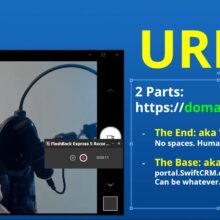
Custom URLs
You can customize all your URLs in SwiftCloud / Swift CRM. More precisely, you can… Change the ending to something short, human-friendly, easy to say if needed. You can also change the base URL with “domain mapping”. This video explains:…

Conditional Redirect
We are working on Conditional Redirect, so that if a user for example clicks X, send to A, but if they click Y, then send them to B after they eSign, or pay a bill, etc. TIP: RELATED: See “Conditional…

User Sessions
A “Session” is an doc + data filled into it. Usually this is used for sales, but it’s also good for HR packets and other complex forms. GOAL: Fill in a form and hand it off to a client to…
PDF e-Signature Setup
Note: PDFs will not work nicely on phones because the format must match the source exactly. Our shortcode [swift_email] type system is better for over 90% of documents because it will work better on phones / tablets / desktop. PDF e-Sign…

What Authentication Level Should I Use?
What signor authentication level you require depends on your choice and use and balance between hassling the users (signor(s)) and ease of use. More secure = more hassle for user. Greater legal defense. Less work (easier) = less secure /…

Roles
Client, Student, Patient – who is your default role? Roles are critical and easy, once you know where to look and how to use them. Roles help you… work with Multi-Party e-Sign docs and forms. Example: Seller then Buyer, Client…
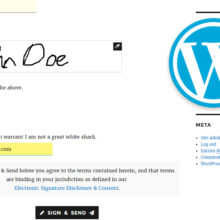
Electronic Signature Quick Start
Welcome! Here’s the basic Electronic Signature 5 Minute Setup… The basic process for most common installations is: Create a thank-you after-signature page like “Thanks! We’ve received your doc” – or send the user directly to payment, or scheduling – whatever…

