Changing your password is easy, once you know where to look. Step 1: Get logged in. TIP: Need to reset your password? Click https://crm.swiftcrm.com/resetting/request to trigger a reset. A password reset link will be set to your email, if the…
core
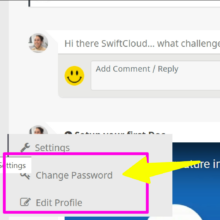

1 Click Login
Difficulty: easy Time: 3 minutes If you have an existing SwiftCloud account and you want to add login-via-facebook and/or login-via google and/or login-via windows live, simply…. Click the gear bottom left, then click Edit Profile Click Accessing SwiftCloud Click the…
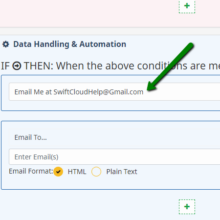
Change your Primary Email
Heads up! This will change your login email! Note this will NOT affect your login-via-Google or Login-via-Facebook. It will also affect your automations set to “Email me at Primary Email”, which is the default for e-sign docs, forms, e-commerce, etc….

Import to Contacts / CRM / SwiftCloud
Import to SwiftCloud Note: the same process applies for importing CRM Data. In this video we import CSV (Comma Separated Values), however, we encourage you to use TSV (Tab Separated Values) as it is more reliable (because addresses sometimes contain…
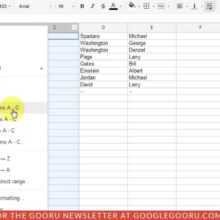
Help >> Mail Merge
Mail Merge in SwiftCloud To send a mail merge document, simply add any of the following shortcodes into your document. %%FIRSTNAME_Firstcap%% // recipient’s first name, with the first letter capitalized and other letters lowercase. You can simply use %%FIRSTNAME%% if…

