This help file refers to multiple systems, specifically:
- Electronic Signature documents (Docs or PDFs, etc.)
- Website Forms (without e-sign)
- Upload-to-Me System built into your user profile
To use upload in a doc-based web form or electronic signature document, just add the shortcode
[swift_uploader]
into the text, and we’ll handle the rest. It will look like this in action:
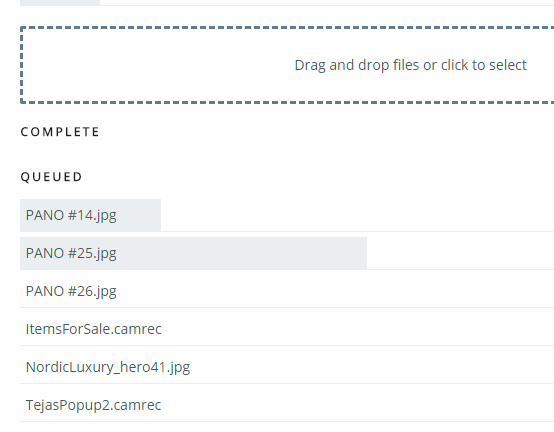
NOTE: We have a separate shortcode for images, that is better suited if you are expecting a single image. This will show a preview of the image, open the user’s camera roll on a smart phone automatically, allow a webcam tool so the user can take an image, etc. – so if you just need a single image (say, for a driver’s license or passport, etc.) we recommend that tool.
The total size and number of files and size-per-file is based on your subscription level, but for most users this isn’t a concern for small files such as PDFs and misc docs. Videos, however, are large, typically.
When a user uploads these files, we’ll store them for a moment until the form is submitted, then after the form is submitted, associate them to both of your account. The files will be stored in a workroom shared between you (receiver / form-owner) and the sender / uploader.
Technically speaking, as soon as the docs / files are uploaded, they become property of the form-owner / upload-to-location, and thus permissions are based on your (form owner, the user receiving the files) settings.
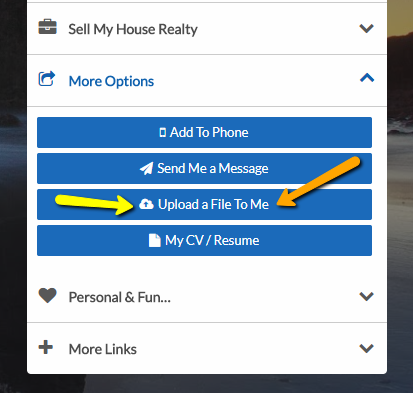
TIP: On your / each user’s public profile, there’s an Upload to Me function, and we have a page. This is designed to make it easy to share large files.
Space & restrictions are based on your service level, but this system makes it super simple for someone else to send you files. Note login will be required, as usual, so we know who the uploader is (and can maintain security).
As usual, if more help is needed let us know and we’ll update this entry.

