NOTE: This article addresses 2 “Modes”, which are:
- USING the URL generator. That’s pretty self explanatory. If you are a sales rep and just need to use the URL generator, go to the URL your sales team leader or tech consultant has given you. The tool is very straightforward, and the below will probably confuse the issue.
- CUSTOMIZING the URL generator – see below.
TIP: Techy-types: You can POST into any e-sign doc, in addition to GET, if you don’t want to show the variables in the URL string.
Coming soon: The ability to add & remove blocks of text via URL – to add a clause or section – contact us for beta access.
- Generate marketing URLs so that you can track how you get business. This is incredibly powerful for use with Google Analytics, sales affiliates, product IDs the website visitor might be interested in, lead-scoring variables and more – things along the line of helping your systems know why this person is on your site, how they found you, and what to best sell them. To learn more about this, check out our tools for marketing tracking, affiliate tracking, etc.
- Pre-Fill fields on Electronic Signature & Web Forms – this can be used to pre-fill variables into a form, often for sales momentum, or to help track sales affiliates or for a sales rep to add their name to a contract without the client having to remember (and thus potentially forgetting or making an error), or to add pricing that varies from contract to contract while most of the rest of the contract stays the same. Note: We have a field-type called “readonly” that allows pre-filling but won’t look editable (to a human!), often used to change prices using this system.
- If you have a sales team, our “Dynamic Notification” feature can allow the sales rep to get a copy of a sales-contract on-the-fly i.e. without any special configuration.
This help file refers to the URL Generator at
TIP: For tech-types, webmasters, etc. – you can even pre-define the variables themselves in the URL generator.
This is to make the system easier to use for sales reps, most commonly.
By appending
?base_url=swiftcloud.ai/is/drive/MMMM/Doc/xxxx&U=5&RepName=&FeeAmount&email=&BizName=
to the end of the URL, we can pre-define a few details, specifically…
- base_url is of course the URL of where the web-visitor, in this case client e-signor, will end up – in this case an e-signable sales contract
- RepName – this is a custom variable, and it must exactly (CaPs SeNsItIvE) match the variable-name in the doc, so on the backend of SwiftCloud, the field looks like
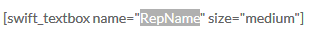 – notice this is an exact match.
– notice this is an exact match. - U defines the number of rows we see. If not defined, we’ll show 3, but this is helpful for power-user types. Note we’re still bound by the max 256-character limit (that’s a web limitation, not us!) of any final URL. In this example, U = 5, so we show 5 rows.
- FeeAmount like RepName matches a specific field, but as stated above, you have 2 options – you can make this look editable like a regular human-input field, OR you can make it look not editable, so the signor is less likely to pick it apart for sales negotiation, etc.
- to insert a space, substitute %20 – see example below
Here’s an example:
https://swiftcloud.ai/support/url-generator?base_url=swiftcloud.ai/is/drive/MMMM/Doc/xxxx&U=5&RepName=Bob%20Jones&FeeAmount&email=&BizName=
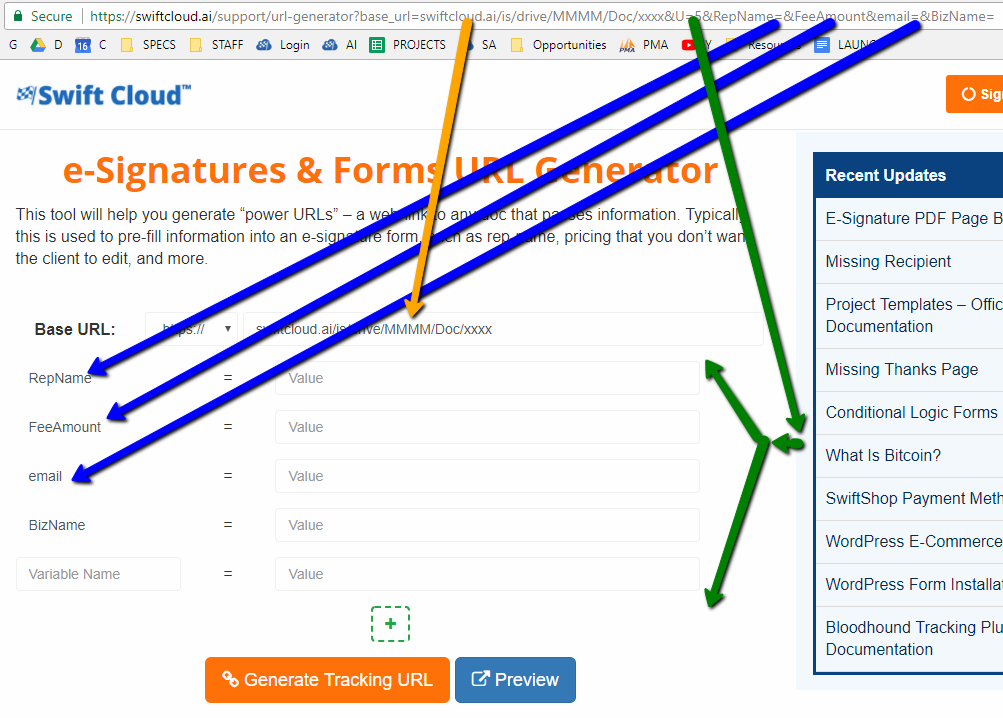
More Examples:
https://swiftcloud.ai/support/url-generator?base_url=swiftcloud.ai/is/drive/YYYY/Doc/XXXXXXX&U=5&RepName=&FeeAmount&email=&BizName=
or here’s one for Google Analytics, with sales rep / affiliate defined too.
TIP: SwiftCloud’s “Bloodhound” Tracking system can capture all of this for you into any form including e-signature or sales purchases through the e-commerce system, allowing you to see how the sale was won.
https://swiftcloud.ai/support/url-generator?base_url=swiftcloud.ai/is/drive/YYYY/Doc/XXXXXXX&U=5&RepName=&FeeAmount&email=&BizName=
https://swiftcloud.ai/support/url-generator?YourSite.com/utm_source=cpc&utm_medium=Facebook.com&utm_term=Buy%20a%20Home&utm_content=PuppiesImageAd&utm_campaign=Option1&a=1
Still have questions? Let us know and we’ll update this post.

