SwiftCloud can work with Zapier to help extend your automation.
Zapier is basically an API Bridge.
It helps computer services “talk to each other”.
For example, a Swift Marketing RAVE system for customer satisfaction reviews could use some other 3rd-party autoresponder, instead of Swift Marketing’s automatically integrated system.
Do we think you should just use ours? Of course! But we know in the real world sometimes change is hard, or you have some specific other platform you need to connect to.
Let’s dive in: First, what can you do with it?
Below is a list we’ll grow over time; if you need some specific function, just contact us and we should be able to help.
- Web Forms – SwiftForm already allows for remote http post, and this can easily send data over to Zapier, and translate it before sending using a Json translation table. Example uses: When someone fills out a web form, automatically register them for a GoToWebinar
- Trigger on Electronic Signature. When a client e-signs a document, you can trigger whatever they allow…
- Create a Task or helpdesk ticket – if using some other web-forms system for whatever reason, that data could initial a task or helpdesk ticket
- Trigger a Marketing Autoresponder / Automation Series – One could, for example, use this to add all people who register for a GoToMeeting to a marketing sequence within Swift Marketing
- Trigger on e-Commerce. SwiftShop e-commerce software allows anyone to sell anything, instantly, online. It’s pretty bare-bones for now, but works well if you just need the basics. Setup a shop, then after someone buys, trigger any activity in the Zapier ecosystem – there are hundreds of possibilities.
- WordPress Membership Site. Our Membership Plugin technically doesn’t even have to connect to SwiftCloud for the create-user-routine – which means you could collect a payment on, say, Stripe, and then create a new user.
Above are just a few ideas. Need something specific? Drop us a line and we’ll update this page.
How to use it:
For now – until we make official integrations via RESTful APIs and more fancy solutions, search for “Webhooks”…
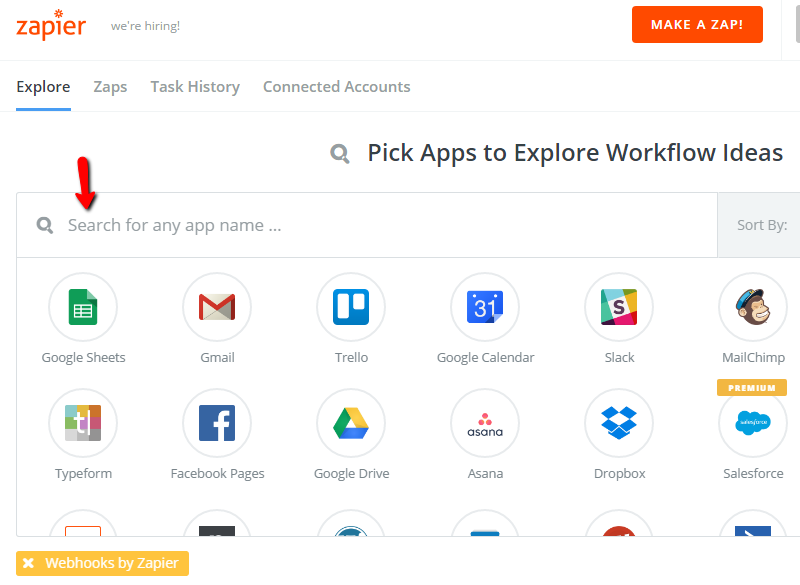
For now, this varies by your goals, but drop us a note here and we’ll keep adding to this help doc. For web-forms, on the right side of the form, click POST below “Send Form Data to…”
The “Translation Code” button will appear; this is json data if needed to translate the variable-names i.e. from “vFirstName” which we use internally, to, say, “firstname” if that’s what the remote-system is expecting.
Anyway, you’ll see this, click ok…
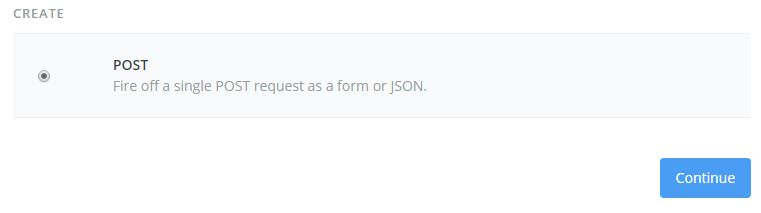
Alternatives to Zapier:
- Integromat
- Automate.IO
- n8n.io (self hosted – free, but designed for coders)

