Although SwiftCloud eSign and Tally.so are widely recognized for their unique strengths, they cater to different aspects of business workflows. SwiftCloud eSign excels in providing legally binding eSignatures and automated document workflows for a wide range of industries. Meanwhile, Tally.so focuses on creating dynamic, customizable forms and surveys for efficient data collection. While they serve distinct purposes, their ability to integrate with other tools ensures that businesses can leverage their combined strengths for enhanced productivity.
| Feature | SwiftCloud eSign | Tally.so |
|---|---|---|
| Legally Binding eSignatures | ✔️ | ❌ |
| Document Workflow Automation | ✔️ | ❌ |
| Customizable Form Creation | ❌ | ✔️ |
| Conditional Logic in Forms | ❌ | ✔️ |
| Integration with Third-Party Apps | ✔️ | ✔️ |
| Data Encryption and Security | ✔️ | ✔️ |
| User-Friendly Interface | ✔️ | ✔️ |
| Free Plan Availability | ❌ | ✔️ |
| Industry-Specific Templates | ✔️ | ❌ |
| Mobile-Friendly Design | ✔️ | ✔️ |
Overview of SwiftCloud eSign
Core Features and Capabilities
SwiftCloud eSign is a robust electronic signature platform designed to simplify document workflows for businesses. Its intuitive interface and comprehensive feature set make it a preferred choice for companies that require efficient and secure document handling. Key features include:
eSignature Tools: Enables users to create legally binding electronic signatures with ease. Documents can be signed on any device, ensuring flexibility for clients and partners.
Document Templates: Offers pre-built templates for frequently used forms such as contracts, agreements, and NDAs, reducing preparation time.
Automated Workflows: Streamlines the signing process with automatic reminders, notifications, and routing for approvals, ensuring no delays in document completion.
Audit Trails and Security: Provides tamper-proof records of signing activities, complete with timestamps and IP addresses, ensuring compliance and accountability.
Integration and Cloud Storage: Integrates with other tools and platforms to seamlessly manage workflows while securely storing signed documents in the cloud for easy access.
Industries Empowered by SwiftCloud eSign
- Real Estate:
- Purchase agreements, lease contracts, and disclosure documents.
- Yacht Brokerage:
- High-value asset transactions like bills of sale and financing agreements.
- Vehicle Industry:
- Includes vehicle sales, maintenance services, and vehicle wraps.
- Facility Management Services:
- Service agreements, compliance forms, and maintenance contracts.
- Legal Services:
- Client agreements, NDAs, and legal contracts.
- Financial Services:
- Loan agreements, mortgage paperwork, and account authorizations.
- Healthcare Industry:
- Patient consent forms, provider contracts, and insurance claims.
- Education Sector:
- Enrollment forms, staff agreements, and administrative contracts.
- E-commerce and Retail:
- Vendor agreements, supply chain contracts, and order approvals.
- Human Resources:
- Employee onboarding, offer letters, and performance agreements.
Unique Selling Points
SwiftCloud eSign stands out due to its tailored features and industry-specific advantages:
Customizable Templates: Offers an extensive library of ready-to-use templates, customizable to suit different business needs and branding requirements.
Workflow Automation: Reduces manual effort by automating document routing, follow-ups, and reminders, ensuring timely completion of tasks.
User-Friendly Interface: Intuitive design ensures that even non-technical users can navigate the platform effortlessly.
Legally Compliant and Secure: Adheres to legal standards for eSignatures, providing audit trails, encryption, and identity verification to protect sensitive information.
Flexibility Across Devices: Allows users and clients to sign documents from desktops, tablets, or mobile devices, offering convenience without compromising security.
SwiftCloud eSign is a comprehensive solution tailored to meet the needs of businesses in industries where speed, accuracy, and security are paramount. Its industry-specific focus and user-centric features make it a standout choice for organizations seeking to streamline their document workflows.
Let’s get started
Tally.so
Core Features and Capabilities
Tally.so is a no-code form-building platform that empowers users to create professional, customizable forms effortlessly. Known for its simplicity and versatility, Tally.so caters to businesses of all sizes that need an easy way to collect data, feedback, or leads. Its standout features include:
Drag-and-Drop Form Builder: Allows users to design forms quickly without any coding knowledge. The intuitive interface ensures a smooth creation process.
Customizable Form Templates: Offers a wide range of pre-designed templates for surveys, registration forms, lead generation, feedback collection, and more.
Advanced Form Logic: Enables users to create personalized experiences with conditional logic, which dynamically adjusts form fields based on user inputs.
Seamless Integrations: Connects with popular tools like Notion, Slack, Zapier, and Google Sheets, making data collection and management easier.
Data Analytics and Reporting: Provides insights into form responses with real-time analytics, allowing businesses to monitor trends and make informed decisions.
Collaboration Tools: Teams can collaborate on forms by sharing drafts and getting feedback before finalizing and publishing.
Use Cases and Ideal Audiences
- Lead Generation:
- Ideal for marketers and sales teams looking to capture leads through user-friendly forms on websites or social media campaigns.
- Customer Feedback:
- Perfect for collecting feedback through surveys, helping businesses improve their products and services.
- Event Registration:
- Simplifies the process of registering participants for events, workshops, or webinars.
- Educational Purposes:
- Useful for educators and institutions to create quizzes, tests, or student feedback forms.
- Internal Business Processes:
- Suitable for HR teams managing onboarding, employee surveys, or performance evaluations.
- Small and medium-sized businesses.
- Freelancers and startups.
- Marketing and event management professionals.
- Educators and non-profit organizations.
Differences
- Primary Focus:
- SwiftCloud eSign: Focused on legally binding electronic signatures and document workflow automation.
- Tally.so: Specializes in creating dynamic, no-code forms for data collection and audience engagement.
- Use Cases:
- SwiftCloud eSign: Tailored for industries requiring frequent contract signing and secure document handling.
- Tally.so: Ideal for businesses that prioritize form creation, surveys, and data management.
- Complexity:
- SwiftCloud eSign: Includes more complex features such as workflow automation and document compliance tools.
- Tally.so: Offers a simple, user-friendly form builder with no coding required.
- Integration Goals:
- SwiftCloud eSign: Focused on integrating signed documents into business operations or record-keeping systems.
- Tally.so: Geared towards integrating form responses with productivity tools and CRM systems.
SwiftCloud eSign’s compliance-driven design is better suited for handling formal agreements and contracts across a wide range of industries, while Tally.so’s no-code simplicity makes it a go-to for businesses focused on data collection. These key distinctions help businesses choose the right tool based on their specific needs.
Key Features Comparison: SwiftCloud eSign vs Tally.so
| Features | SwiftCloud eSign | Tally.so |
|---|---|---|
| eSignature Features & Workflow | Robust eSignature capabilities, automated reminders, workflow routing | eSignature capabilities, focuses on data collection forms |
| Tools for Designing and Managing | Limited form design capabilities; focuses on document templates | Highly customizable forms with drag-and-drop |
| Integration with Third-party | Integrates with CRMs, cloud storage, and productivity tools | Integrates with Notion, Slack, Zapier, Google |
| Encryption and Data | Strong encryption, tamper-proof audit | Standard encryption for form data; not tailored for compliance-heavy tasks |
| User Experience and Learning | User-friendly but with a slight learning curve for advanced features | Intuitive and beginner-friendly interface; minimal learning curve |
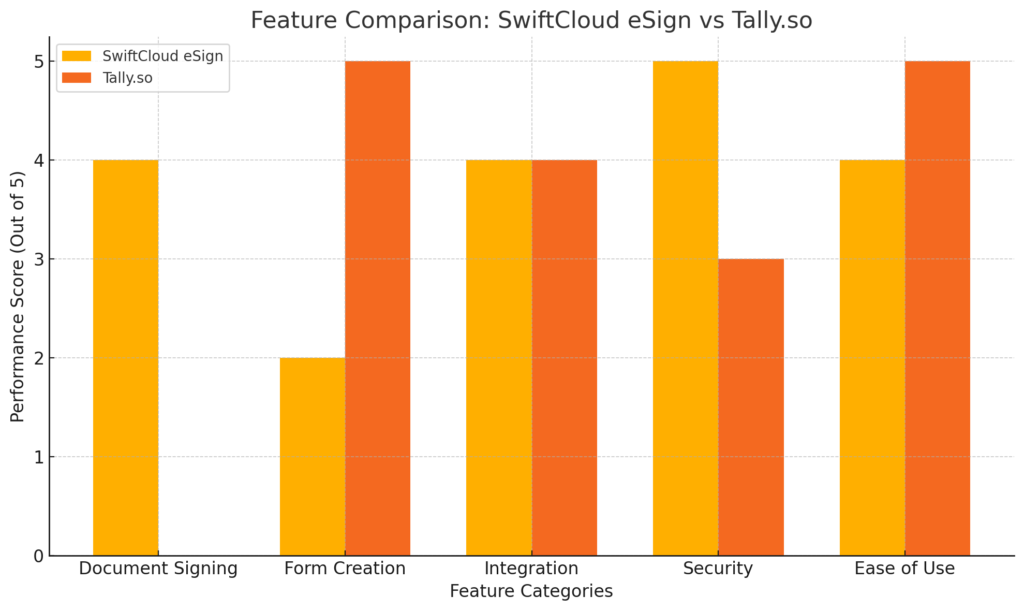
Pricing and Value
| Feature | SwiftCloud eSign | Tally.so |
|---|---|---|
| Free Plan | No free plan, trial available | Free plan available with limited features |
| Paid Plans | Starts at $15/month (per user) | Starts at $29/month (per workspace) |
| Features in Paid Plans | Full eSignature capabilities, templates, audit trails, workflow automation | Advanced form logic, integrations, unlimited forms |
| Enterprise Plans | Custom pricing for large businesses | Not applicable |
| Additional Costs | Charges for extra storage or users | None; all features included in the workspace price |
SwiftCloud eSign:
- Strengths:
- Affordable for businesses that need eSignatures.
- Offers tailored pricing for enterprises requiring multiple users or custom workflows.
- Limitations:
- No free plan, which may deter small businesses testing eSignature tools for the first time.
Tally.so:
- Strengths:
- Free plan suitable for startups and small teams needing basic forms.
- All premium features included in a single paid tier, making it simple to understand.
- Limitations:
- Higher base price compared to some competitors, especially for single users.
Evaluation of Cost-Effectiveness for Small Businesses
When assessing cost-effectiveness, the value delivered for the price is critical. Both tools cater to different needs, making their cost-effectiveness subjective to the user’s requirements.
SwiftCloud eSign:
- Ideal for businesses heavily reliant on legally binding signatures and compliance-heavy workflows.
- Offers excellent value for industries like real estate, vehicle sales, or facility management where document signing is a core process.
- For businesses that do not require eSignatures daily, the cost might outweigh the benefits.
Tally.so:
- Perfect for businesses prioritizing customizable forms and data collection.
- The free plan is a strong advantage for small businesses or startups testing tools without upfront costs.
- While its higher pricing may seem steep for small teams, the unlimited forms and integrations make it cost-effective for scaling operations.
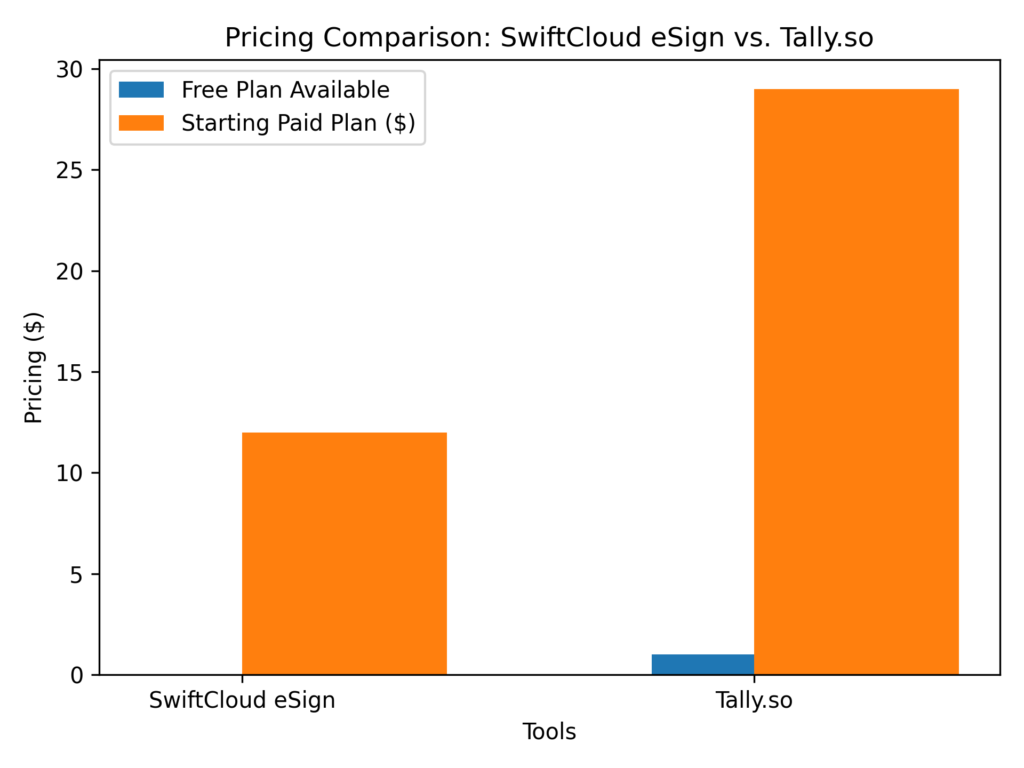
Customer Support and Learning Resources
SwiftCloud eSign:
- Customer Support Availability: SwiftCloud eSign provides multiple support options, including email and live chat. For enterprise clients, dedicated account managers are available.
- Response Time: The platform is known for relatively quick response times for email and chat support, typically within a few hours during business days.
- Quality of Support: SwiftCloud’s support team is well-versed in troubleshooting eSignature-related issues, ensuring smooth user experiences. However, response times may vary during peak hours.
Tally.so:
- Customer Support Availability: Tally.so offers email-based support and an FAQ section. While it lacks live chat or phone support, the platform compensates with a simple and intuitive interface that minimizes the need for extensive support.
- Response Time: Email support queries are generally answered within 24 hours.
- Quality of Support: Support is efficient but limited to resolving basic technical issues. Users requiring advanced troubleshooting may experience delays.
| Aspect | SwiftCloud eSign | Tally.so |
|---|---|---|
| Support Channels | Email, live chat, account managers (enterprise) | Email only, FAQ section |
| Response Time | Few hours (business days) | Up to 24 hours |
| Quality | In-depth, tailored for eSignature workflows | Basic, sufficient for form-related queries |
Access to Guides, Tutorials, and Community Help
SwiftCloud eSign:
- Guides and Tutorials: Offers a comprehensive knowledge base with step-by-step guides, video tutorials, and FAQs for onboarding new users and troubleshooting issues.
- Community Help: SwiftCloud has a user forum where clients can share tips and solutions. However, community activity is limited compared to larger platforms.
- Advanced Resources: Provides industry-specific resources, such as guides tailored to real estate and facility management services.
Tally.so:
- Guides and Tutorials: Provides concise tutorials and help documentation for building forms and using integrations. Resources are easy to understand, making them suitable for beginners.
- Community Help: Tally.so has a growing community on platforms like Slack, where users and developers share best practices and tips.
- Advanced Resources: The platform lacks advanced or industry-specific tutorials but compensates with an intuitive design that minimizes the need for extensive learning.
| Aspect | SwiftCloud eSign | Tally.so |
|---|---|---|
| Knowledge Base | Comprehensive, industry-specific guides | Concise, easy-to-follow tutorials |
| Video Tutorials | Available | Limited |
| Community Resources | Forum with limited activity | Active Slack community |
| Ease of Learning | Requires some onboarding effort | Minimal due to intuitive interface |
How to Decide?
- Choose SwiftCloud eSign if:
- Your business involves frequent document signing in industries like real estate, vehicle management (sales, maintenance, wraps), or facility management.
- Compliance, security, and automation are critical to your workflow.
- Choose Tally.so if:
- Your business prioritizes creating forms for data collection, lead generation, or surveys.
- You want a no-code, user-friendly solution with rich integrations for managing form data.
Pros and Cons
SwiftCloud eSign
Advantages:
- Robust eSignature Capabilities:
- Offers legally binding digital signatures with tamper-proof audit trails.
- Automates workflows with features like reminders, approvals, and document routing.
- Industry-Specific Focus:
- Tailored solutions for industries like real estate, vehicle management (sales, maintenance, wraps), boat brokerage, and facility management services.
- Compliance and Security:
- Ensures high-level encryption and adheres to industry standards for secure and compliant document handling.
- Integration Capabilities:
- Connects seamlessly with CRMs, cloud storage, and productivity tools to streamline business operations.
- Customization for Templates:
- Offers reusable templates for contracts and agreements, saving time and improving efficiency.
Disadvantages:
- Limited Form Customization:
- Focuses more on document signing than form creation, with fewer customization options for forms.
- No Free Plan:
- While there is a trial period, it lacks a free plan, which may deter small businesses testing the tool.
- Learning Curve:
- Some advanced features may require onboarding or prior experience with similar tools.
Tally.so
Advantages:
- Highly Customizable Forms:
- Provides a drag-and-drop builder and advanced conditional logic to design personalized forms.
- Ideal for creating surveys, feedback forms, and registration pages.
- Free Plan:
- Offers a free plan with basic features, making it accessible for startups and small businesses.
- Seamless Integrations:
- Integrates with platforms like Notion, Slack, Zapier, and Google Sheets for effortless data synchronization.
- Beginner-Friendly:
- Intuitive and easy-to-use interface with minimal setup requirements.
- Unlimited Forms:
- Paid plans offer unlimited forms and responses, making it cost-effective for scaling businesses.
Disadvantages:
- No eSignature Features:
- Lacks the capability to handle legally binding document signing, limiting its use cases.
- Limited Compliance Tools:
- Security is adequate for data protection but not designed for industries requiring compliance-heavy workflows.
- Single Focus:
- Primarily a form-building tool, with no additional features for managing contracts or other document workflows.
Comparison at a Glance
| Aspect | SwiftCloud eSign | Tally.so |
|---|---|---|
| Strengths | Robust eSignatures, compliance, workflow automation | Customizable forms, free plan, seamless integrations |
| Weaknesses | Limited form customization, no free plan | No eSignatures, limited compliance features |
| Ideal For | Industries needing legally binding signatures | Teams prioritizing data collection and forms |
Conclusion
Choosing between SwiftCloud eSign and Tally.so depends entirely on your business needs, as each platform brings unique strengths tailored to specific operational challenges. SwiftCloud eSign is a robust solution for businesses requiring secure, legally binding electronic signatures, workflow automation, and compliance with legal standards. Its tailored features make it particularly beneficial for industries like real estate, vehicle management (including sales, maintenance, and wraps), boat brokerage, and facility management, where document-heavy workflows are a priority. It stands out for its tamper-proof audit trails, strong encryption, and seamless integration with CRMs and productivity tools, ensuring efficient contract management. On the other hand, Tally.so excels in form-building and data collection, offering an intuitive, no-code platform that enables businesses to create customizable forms, surveys, and feedback tools with ease. Its free plan, advanced conditional logic, and powerful integrations with tools like Notion, Slack, and Google Sheets make it ideal for startups, small businesses, and teams focusing on lead generation, data collection, and user engagement. While SwiftCloud eSign is indispensable for compliance-heavy industries requiring efficient documentation, Tally.so shines as the go-to choice for businesses prioritizing dynamic forms and seamless integrations. By understanding your business’s specific workflows and objectives, you can confidently choose the platform that aligns best with your operational needs and growth strategy.

