In today’s fast-paced business environment, choosing the right tools to streamline operations can make all the difference. When it comes to managing waivers, two leading platforms stand out: Swift Waiver and Smart Waiver. Both offer robust solutions, but they cater to different needs and priorities.
This comparison aims to help business owners, managers, and commercial users identify which platform aligns better with their unique requirements. Whether you’re looking for affordability, seamless integration, advanced security, or an intuitive user interface, this article breaks down the essential features to guide your decision.
Key Focus Areas of the Comparison:
- Features Comparison
- User Experience and Interface
- Pricing and Plans
- Integration Capabilities
- Performance and Reliability
- Security and Compliance
- Customer Support
By the end of this article, you’ll have a clear understanding of which platform suits your business size, industry, and operational needs.
Let’s get started
Features
| Features | SwiftWaivers.com | SmartWaiver.com |
|---|---|---|
| Customizable Waiver Templates | ✔️ | ✔️ |
| Mobile Responsiveness | ✔️ | ✔️ |
| Offline Mode Functionality | ✔️ | ✔️ |
| Integration with CRM Tools | ✔️ | ✔️ |
| API Availability | ✔️ | ✔️ |
| Secure Data Encryption | ✔️ | ✔️ |
| GDPR Compliance | ✔️ | ✔️ |
| HIPAA Compliance | ✔️ | ✔️ |
| Real-Time Analytics | ✔️ | ✔️ |
| Customer Support (Live Chat) | ✔️ | ✔️ |
| Customer Support (Email) | ✔️ | ✔️ |
| Pricing Flexibility (Pay-as-you-go) | ✔️ | ❌ |
| Bulk Waiver Uploads | ✔️ | ❌ |
Swift Waiver
Essential Features and Strengths
Swift Waiver offers a robust set of tools designed to streamline waiver management. Its features are tailored to provide ease of use, security, and flexibility for businesses of all sizes. From customizable waiver templates to real-time analytics and seamless integrations, Swift Waiver ensures efficient and professional handling of waiver processes.
Key Differentiating Features of Swift Waiver
1. Bulk Waiver Uploads
Swift Waiver allows businesses to upload and manage multiple waivers simultaneously, a feature not available in SmartWaiver.com. This saves time and reduces manual work for high-volume operations.
2. Pricing Flexibility
Offers flexible pay-as-you-go pricing models, making it ideal for businesses with seasonal or variable waiver requirements, unlike the fixed plans of Smart Waiver
3. Advanced API Capabilities
Compared with Smart Waiver, Swift Waivers has more powerful API platform of deep integration with business needs.
4. Real-Time Offline Mode
It operates fully offline, for businesses to be able to capture and store waiver signatures without internet connection in different remote areas.
5. GDPR and HIPAA Compliance
Swift Waiver complies with international data protection laws, thus offering more security and compliance to the companies which deal with such data.
Key Differentiating Features of Smart Waiver
1. Built-In Video Waivers
SmartWaiver.com allows businesses to create video-enhanced waivers, providing a unique and engaging way for customers to understand terms and conditions, a feature not available in SwiftWaivers.com.
2. Unlimited Waiver Storage
SmartWaiver.com offers unlimited digital waiver storage for all plans, ensuring businesses can securely retain their waiver history without additional costs or limits.
3. Automated Reminder Emails
The platform features automated reminder emails to ensure customers complete their waivers ahead of time, streamlining operations for businesses.
4. Dynamic Smart Fields
It also has improved smart fields which change the offered inputs based on the previous input provided by the user and helps to fill the waiving process more efficiently.
5. Waiver Search and Retrieval
With a highly efficient waiver search and retrieval system, SmartWaiver.com makes it easy for businesses to locate signed waivers quickly using filters like name or date.
Battle of Interfaces: SwiftWaivers.com vs SmartWaiver.com
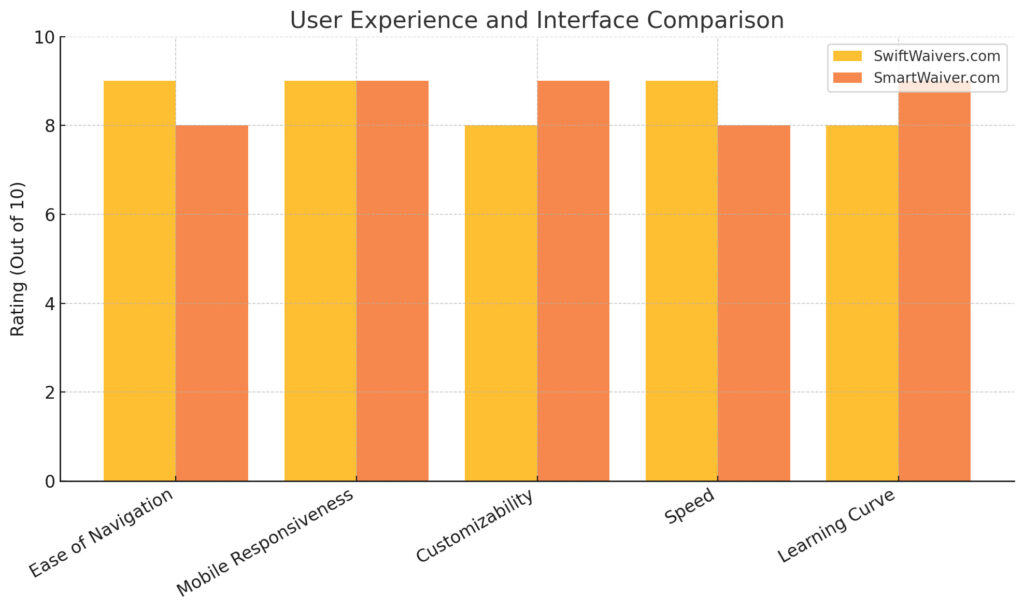
The presented graph illustrates the comparison of SwiftWaivers.com and SmartWaiver.com in terms of navigation convenience, mobile adaptability, customization, performance, and initial training. SwiftWaivers.com shows strengths in its design to be easily navigated as well as fast; similarly to this strength, SmartWaiver.com excels in an area that is flexible options and easy to understand.
Let’s get started
Pricing and Plans Comparison: Swift Waiver vs Smart Waiver
| Platform | SwiftWaivers.com | SmartWaiver.com |
|---|---|---|
| Starting Price (Monthly) | $19 | $15 |
| Free Trial | Yes | Yes |
| Pay-as-You-Go Option | Yes | No |
| Unlimited Waivers | No | Yes (at higher plans) |
| Custom Plans for Enterprises | Yes | Yes |
| Additional Features at Higher Tiers | Bulk Waiver Uploads, API Access | Video Waivers, Smart Fields |
The table provides a side-by-side comparison of the pricing and plans for both platforms, highlighting the starting price, availability of free trials, unique features such as pay-as-you-go options and unlimited waivers, as well as additional features included in higher-tier plans. This helps businesses to determine which platform aligns better with their budget and requirements.
Integration Capabilities
The seamless integrations are necessary if you want to streamline your business operations and eliminate manual work. SwiftWaivers.com and SmartWaiver.com both have integration capabilities, but they do so in very different ways, varying from flexibility to a wider reach.
| Integration Features | SwiftWaivers.com | SmartWaiver.com |
|---|---|---|
| Compatibility with CRM Tools | Salesforce, HubSpot | Limited (Mailchimp, MindBody) |
| Payment Gateway Support | Stripe, PayPal | Stripe, PayPal |
| Zapier Workflow Automation | Yes | Yes |
| Custom API Integrations | Extensive and Flexible | Basic Functionality |
| Industry-Specific Integrations | Fitness, Tourism, Events | Generalized Support |
| Event Management Tools | Eventbrite | Limited |
| Email Marketing Tools | Limited | Mailchimp |
| File Management Tools | Limited | Google Drive |
A comparison of integration capabilities on SwiftWaivers.com and Smartwaiver.com shows that Swiftwaiver connects well with CRM (Salesforce, Hubspot), has a very flexible API, and adds custom industry specific integration whereas Smartwaiver is for those wanting to use general tools (Mailchimp, Google Drive) and its API may only be basic and its event management may be limited.
Availability and Accessibility
Businesses, especially those within diversive environments or with on the go work conditions, must ensure availability and accessibility. Both, the SwiftWaivers.com and SmartWaiver.com have an equal intent in granting access in a smooth manner, though they differ, consequently, on device compatibility, offline usage, and worldwide details.
Device Compatibility
Swift Waiver
Fully compatible with mobile, tablet, and desktop devices, SwiftWaivers offers a responsive design that ensures smooth navigation and management across all platforms. This makes it ideal for businesses with remote or mobile operations.
Smart Waiver
Similarly, SmartWaiver supports a wide range of devices, offering a user-friendly interface tailored for desktops and mobile devices, ensuring accessibility for both administrators and customers.
Offline Functionality
Swift Waiver
A standout feature of Swift Waiver is its robust offline functionality, allowing businesses to collect waiver signatures without internet access. This feature is particularly valuable for remote locations or businesses that frequently operate in outdoor or disconnected environments.
Smart Waiver
Smart Waiver also offers offline capabilities, though its implementation may lack the seamless data sync and advanced offline features provided by SwiftWaivers.
Global Availability and Multilingual Support
Swift Waiver
Designed for global use, Swift Waiver provides multilingual support and caters to businesses across various regions. This makes it a strong choice for internationally-operating companies or businesses with diverse customer bases.
Smart Waiver
While widely available, Smart Waiver’s language support and global reach are somewhat limited compared to SwiftWaivers, making it better suited for businesses operating within primarily English-speaking regions.
Performance And Reliability Comparison
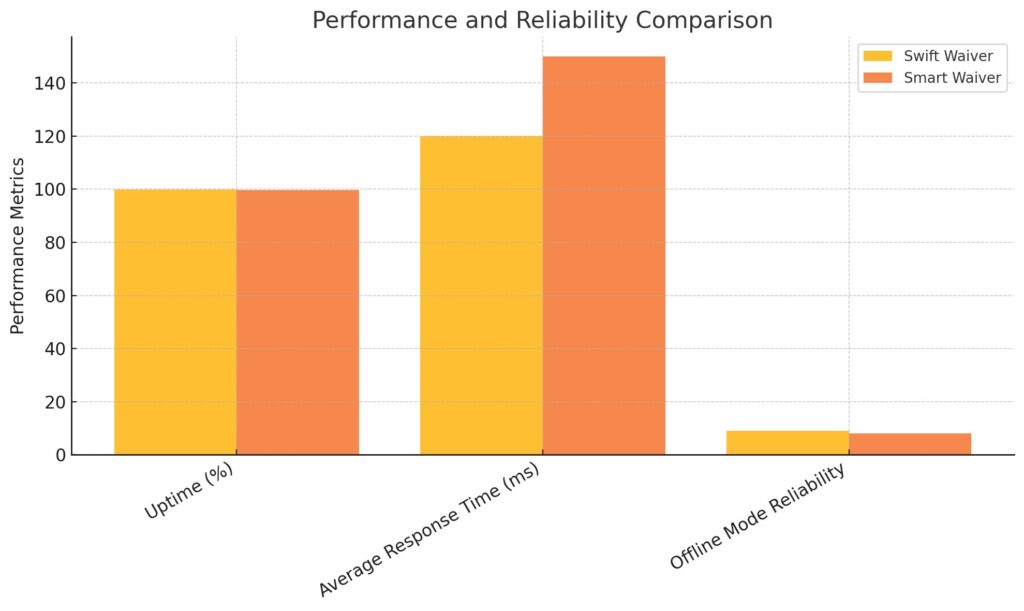
The bar graph compares the performance metrics of Swift Waiver and Smart Waiver, showing that both platforms excel in uptime, with Swift Waiver slightly ahead at 99.9%. Swift Waiver also outperforms in average response time (120ms vs. 150ms) and offline mode reliability, making it a more efficient and stable choice for businesses with high operational demands.
Security and Compliance Comparison
| Security Features | Swift Waiver | Smart Waiver |
|---|---|---|
| Data Encryption Standards | AES-256 Encryption | AES-128 Encryption |
| Secure Storage | Yes | Yes |
| GDPR Compliance | Yes | Yes |
| HIPAA Compliance | Yes | Yes |
| Backup and Recovery Options | Automated Daily Backups | Manual Backup Options |
| Two-Factor Authentication | Yes | No |
The table highlights the key security and compliance features of both platforms. Swift Waiver excels with AES-256 encryption, automated daily backups, and two-factor authentication, offering robust data protection. Smart Waiver provides AES-128 encryption and manual backup options but lacks two-factor authentication, making Swift Waiver a more secure choice for businesses prioritizing data protection.
Customer Support Comparison
| Support Features | Swift Waiver | Smart Waiver |
|---|---|---|
| Email Support | Yes | Yes |
| Phone Support | Yes | No |
| Live Chat | Yes | Yes |
| Self-Help Resources (FAQs, Guides) | Comprehensive | Limited |
| Onboarding Support | Dedicated Onboarding Specialist | Basic Tutorials |
| Average Response Time | 1-2 Hours | 3-4 Hours |
| Customer Satisfaction Rating | 9.5/10 | 8.7/10 |
The table compares the customer support channels and resources of both platforms. Swift Waiver stands out with email, phone, and live chat support, comprehensive self-help resources, and a dedicated onboarding specialist, ensuring quick response times (1-2 hours) and a high customer satisfaction rating (9.5/10). In contrast, Smart Waiver lacks phone support, offers limited self-help resources, and has longer response times (3-4 hours), leading to a slightly lower customer satisfaction rating (8.7/10).
Pros and Cons: Swift Waiver vs Smart Waiver
PROS
Swift Waiver
Smart Waiver
- Robust offline functionality for seamless operations.
- Extensive CRM integrations (Salesforce, HubSpot).
Highly flexible API for custom workflows. - Industry-specific tools for fitness, tourism, and events.
- Superior customer support with faster response times.
- Easy-to-use interface, ideal for small businesses.
- Includes dynamic features like smart fields.
Affordable for budget-conscious businesses. - Unlimited waiver storage at higher pricing tiers.
- Simple setup process with minimal learning curve.
CONS
Swift Waiver
Smart Waiver
- Robust offline functionality for seamless operations.
- Extensive CRM integrations (Salesforce, HubSpot).
Highly flexible API for custom workflows. - Industry-specific tools for fitness, tourism, and events.
- Superior customer support with faster response times.
- Easy-to-use interface, ideal for small businesses.
- Includes dynamic features like smart fields.
Affordable for budget-conscious businesses. - Unlimited waiver storage at higher pricing tiers.
- Simple setup process with minimal learning curve.
Final Recommendation
When deciding between Swift Waiver and Smart Waiver, it ultimately comes down to your business’s specific needs:
- If you need complex integrations, robust offline capabilities and extensive features targeted at high demand industries like fitness, tourism and events, then choose Swift Waiver.
- If your operation is smaller in size or has simple requirements, Smart Waiver is the choice for you as the affordable and user friendly platform.
To enable you to try for yourselves before you buy, both platforms offer free trials. Try them out and see which one fits into your workflow and what your goals are for your email marketing.

