Client, Student, Patient – who is your default role? Roles are critical and easy, once you know where to look and how to use them. Roles help you… work with Multi-Party e-Sign docs and forms. Example: Seller then Buyer, Client…
electronic signature


Multi-Language Docs
This applies to any type of docs, not just e-sign – you can use this for intake forms, templates, sales contracts, etc. In this example we show a good way of handling multiple languages within one account. Summary: Setup the…

How to Require X Before Accessing Y (i.e. NDA)
GOAL: Require an NDA before user can access content X (doc, video, etc) OPTIONS: 1. Deliver the sensitive assets via email See Pink box >> About Them >> hit the [+] to customize that. You could include an encrypted un-guessable…
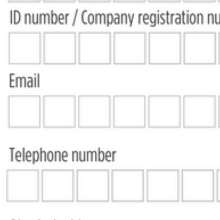
PDF e-Sign Fields: Fixed Width
We have a new option on e-signable PDFs, designed for fixed width spaces – the little boxes style often found in official government forms. Here’s how to use it – it’s very easy, once you know where to look… First,…

Using Your Doc / Asset / Etc – What’s Next?
Sweet! You’ve published your doc! Now what? The next step is to make it easy to use, which will vary by your business. Here’s what we recommend…. First, grab a keyboard or paper and jot down – when do you…
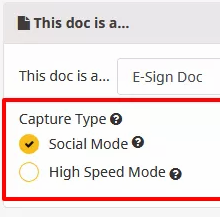
High Volume E-Signature – High Speed Mode vs. Social Mode
SwiftCloud e-Signature contains 2 modes of operation: High Speed “Simple” Mode. This is best for high volume simple docs like liability waivers. It was originally designed for a waterpark that needed 1,000 e-signatures per day, though of course you can…
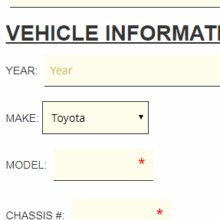
Useful Snippets
The following snippets of shortcode may be of use for dropdowns in e-sign docs and other forms. Feel free to copy and paste these into your own docs. We’ll evolve this over time… Note: Countries is built into SwiftCloud, just…
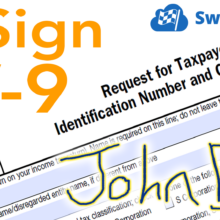
W-9 Electronic Signature
To setup your own W-9 Electronic Signature page, just clone the template we have already created. Naturally, in your W-9 Electronic Signature page you’ll still need to set up…. Notification – who gets a copy of this? All the data & automation…
Marketing Goal Tracking with SwiftCloud
SwiftCloud can fire a Google Tag page-view with various events such as an electronic signature doc signed, invoice paid, e-commerce purchase, helpdesk ticket resolved, and more. Why do you care? This gives you tremendous flexibility for reporting. Here’s a few…
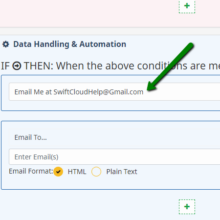
Email Not Arriving
If you are not getting notified of some action happening such as an electronic signature doc not sending you a PDF, this will help. STEP 1: Ensure notification to you is enabled. By default, this is ON, however, you should…

