We are working on Conditional Redirect, so that if a user for example clicks X, send to A, but if they click Y, then send them to B after they eSign, or pay a bill, etc.
TIP: RELATED: See “Conditional Logic eDocs“
Over time, this will get more and more powerful, as it is integrated with our “Bloodhound” tracking suite. This will allow for things like conditional redirecting based on Lead-Score. If it’s an existing client who has already bought your $97 package, send them to the $2,000 package, but if it’s a new “cold lead” who doesn’t know you, redirect them to the $7 “tripwire offer”.
More example uses of Conditional Redirect:
- Reviews: If the reviewer is happy, and the review-score is 4.0 or higher, then send them to the “refer a friend” form, review-on-google form, etc. but if they are not so happy, send them to a trouble ticket so they feel heard and you can make it right.
- Lead-Score Redirect: One key marketing concept is to move clients up the “value delivery ladder”. Example: 1. Free “lead-bait” reports, free tools, free newsletters, free initial consultation >> 2. “Shy Yes” offer – free book but pay for shipping for example, $7.95, or $1 trial, or $27 kit – some low-cost way to try out what you have >> 3. $97 to $297 offer >> 4. $1997 offer >> 5. $20,000 consulting package. By scoring people where they are at, you can setup logic to always be pushing for the correct sale. If someone has already bought your $1997 offer, don’t cheapen things by selling the $1 trial to them.
- eSign Packages: Parents / Children – if you have, say, a school for ninjas and young ninjas, if they have checked the kids package on the eSign, you can redirect them after Signature and/or payment to some Kid’s package welcome, but otherwise send them to the adult.
TIP: You can create more than 2 redirects using spreadsheet “Arrays”.
Example:
TRIGGER ON: “RatingStars”
- 1 = A
- 2 = A
- 3 = A
- 4 = B
- 5 = C
HOW TO USE CONDITIONAL LOGIC in SwiftCloud
2 Steps:
- Add “fwdparam” into the shortcode field that will act as the trigger. This is important because we need to process this field real-time, so this tells our code to “mark it as important”, whereas the other fields get processed later so we do not slow down your client / guest / your visitor.
EXAMPLE:
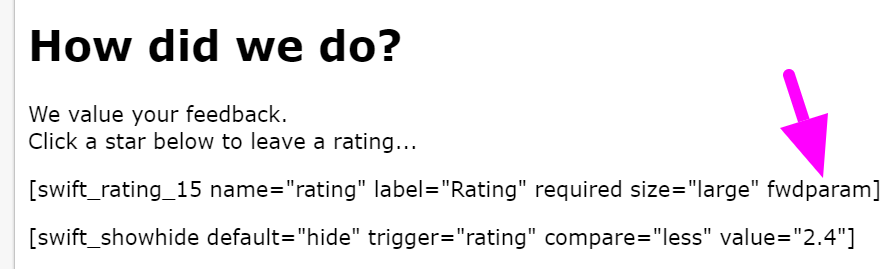
[swift_rating_15 name="rating" label="Rating" required size="large" fwdparam]
- Next, you need a corresponding “EZ Link” set as your redirect-action after e-Signature, or invoice-payment, or form completion, or appointment scheduling, or whatever the initial step is.
If you need this, contact us – it’s still in beta, but we’d be happy to work with you on it.

