Many electronic signature users need an agreement signed by 2 parties: themselves and someone else i.e. a client. You have 2 ways to do this:
- PRE-SIGNED: The Easy Way: Pre-Sign it yourself. Easy, effective, does the trick, and then it becomes really a 1-party e-signature so there’s less to set up. For things like sales contracts without any negotiation, this is often fine.
- PROS: Easy! Fast! And you don’t have to actually re-sign the doc. If this will maybe work for you, we recommend it over the below. Also, it feels more official to have a true signature with audit trail, so for higher-value sales contracts, you might not want to use this.
- CONS: You’re putting your agreement and signature out there prior to knowing the terms, so if your contract requires negotiation or details to which you may object and thus _not_ want your signature on it, then this is not a good option for you. Also, you’ll need to actually sign each doc and return it to the other party, so you’ll have a few minutes work on each contract that comes in.
- POST-SIGNED: The More Complex Way: Use “Roles” and the “Additional Party” functions for multi-user signature. This is just a bit more work to set up, but also more gives you greater control – the document is not binding til you have signed it, so if there are negotiated terms within it, you may prefer this. Some users also prefer this because it feels more official, or because they don’t want their signature sitting out there on the web (though your web-signature won’t mean anything without the audit-trail, and your web-signature will surely look much different than your ink signature).
- PROS: More official. Allows for back and forth. Allows for multiple parties in any order, consecutively or concurrently, to sign. Not mutually binding until you sign, though laws about this vary; giving someone a contract to sign with terms pre-filled may impart a binding implication of contract; speak to your legal counsel for your legal jurisdiction for full details. Best for higher dollar contracts or more serious contracts like an actual employment contract for example.
- CONS: You also have to sign it. More work to set up.
Let’s dive in.
THE EASY WAY: Pre-Signature
(Signed before the other person)
In short you define the terms you want (either static-fixed-unchangeable data OR via URL pre-fill), and embed an image of your signature.
Under “Signature” click “My Signature”
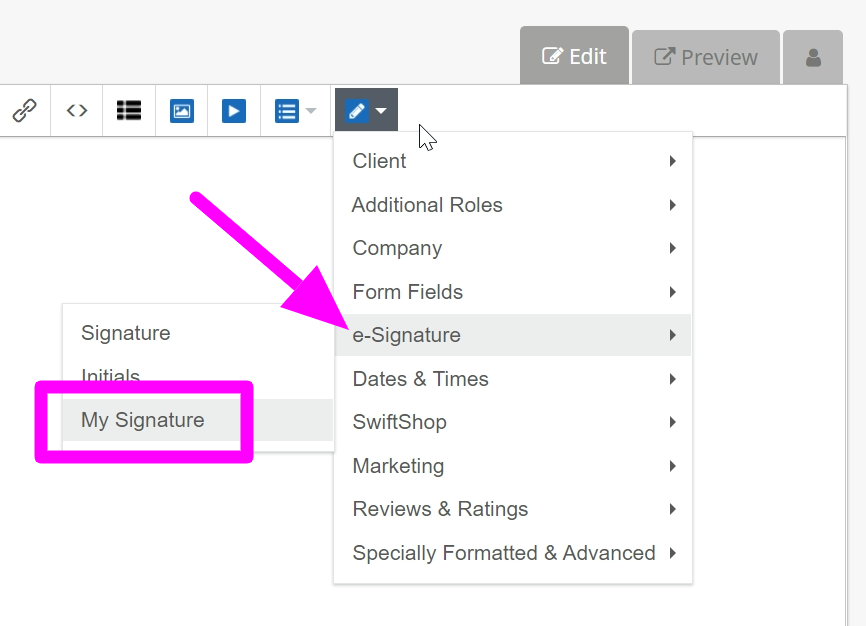
Next, click Always – that’s most recommended.
(The other method will inject your signature automatically, but only once the other person has signed).
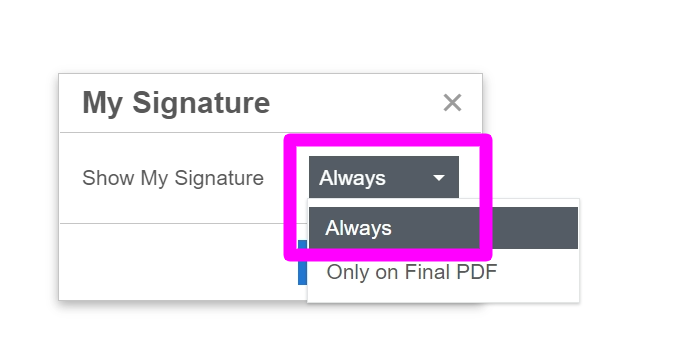
THE MORE COMPLEX WAY: AFTER THE OTHER PERSON
Using Roles & Multi-Party Signature Functions.
For this, you need to add yourself into the multi-role automation as a role.
This will cause the doc to come back to you based on role automation.

