If you see the following error, please ensure you have somewhere in your signable area the “email” field.
![]()
How to solve:
Easiest: If you’re using our Electronic Signature WordPress Plugin, we have added to your WordPress Editor a “shortcode generator”. All it does is generate shortcodes, so that you don’t have to remember them. Here it is… 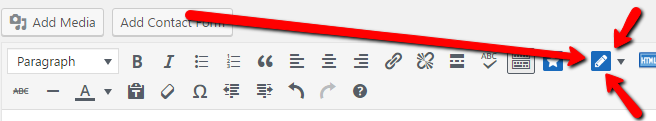
You can also just drop this shortcode in directly:
![[swift_email ]](https://swiftcloud.ai/support/wp-content/uploads/2017/02/e-signature-email-field.png)
note it should be plain text, not h1 or h2 or anything, just simple text, ideally on its’ own line. It must be between the opening and closing tags.
Note: the first option in the shortcode generator is a quick-setup group that will give you a super simple but fully working form.
All of this is covered in https://swiftcloud.ai/support/onboarding-electronic-signature — if you haven’t yet used that, start there.
Questions? Problems? let us know and we’ll update this entry.

