If you are not getting notified of some action happening such as an electronic signature doc not sending you a PDF, this will help.
STEP 1: Ensure notification to you is enabled.
By default, this is ON, however, you should check to what email or emails it is sending to.
On the backend page for the asset in question there should be a blue box, labeled “Data Handling & Automation”. There should be an outlined area, indicating a rule, and you can add multiple rules to any trigger-event i.e. doc that gets e-signed.
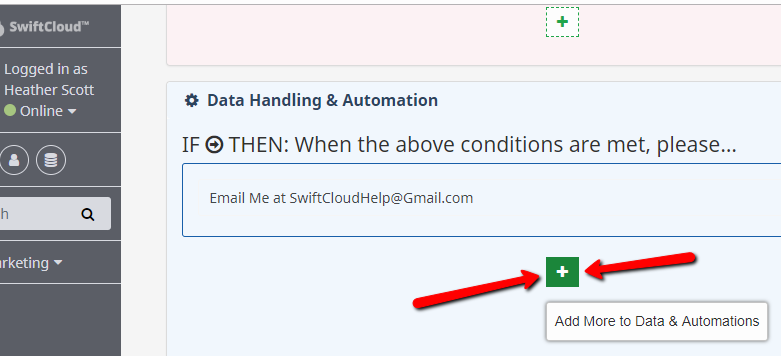
Over time we’ll continue to add rules, so if you need something specific you don’t see, let us know.
By clicking the [+] you can add additional rules, and thus email multiple people (email addresses) if needed. You can also post to remote URLs as a form of very basic API.
TIP: For sales teams, you can add a “distribution list remailer” if you wanted to notify a whole sales team for example.
To notify multiple people simply click the [+] and select “Email to”. Add in the email to send to. To notify multiple people, just do this multiple times, don’t add multiple emails into a single line.
NOTE: All of these rules will turn active if you hover over them (green arrow below)
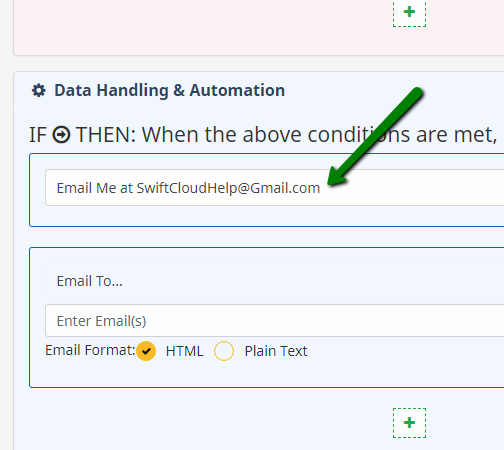
To remove a rule, click the red X in the top right of each outlined area.
Note this design concept applies to various types of assets – e-Signature docs, invoices, e-commerce items for sale, and more items over time.
STEP 2: Check your spam / trash
If all the above is properly set, and email is still not arriving, check your email’s spam or trash. Click “not spam” if applicable and/or drag the notifications into your inbox, to “train” or whitelist your email-settings.
STEP 3: Open a Support Ticket
Click Support Request above and we’ll investigate from our side. This is rare, and when we do find an issue, so far, 100% of the time it has been either an email configuration problem (i.e. DNS / MX records) OR the server was blocked at the server-level for some reason and must be unblocked by your system admin (rare, but happens).
STEP 4: Ask your System Admin
If the above has still not worked, ask your IT System Admin or email provider to whitelist our server. NOTE: This is very rare. 99.9% of cases will be solved by the above 2 steps.
As always, if you have any questions about this matter let us know and we’ll update this entry.

