Envelopes allow you to bundle many related docs & other items together.
These can contain things like…
- Electronic Signature Docs and/or PDFs
- Invoices
- Product e-Commerce Details
- Boilerplate text / docs or spreadsheets
- PDFs, images, videos such as a video about your company
- Almost any doc that can be uploaded to SwiftCloud
Think of it as a booklet with a table of contents. Here’s an example, this one showing “Branding” – the company’s logo & colors:
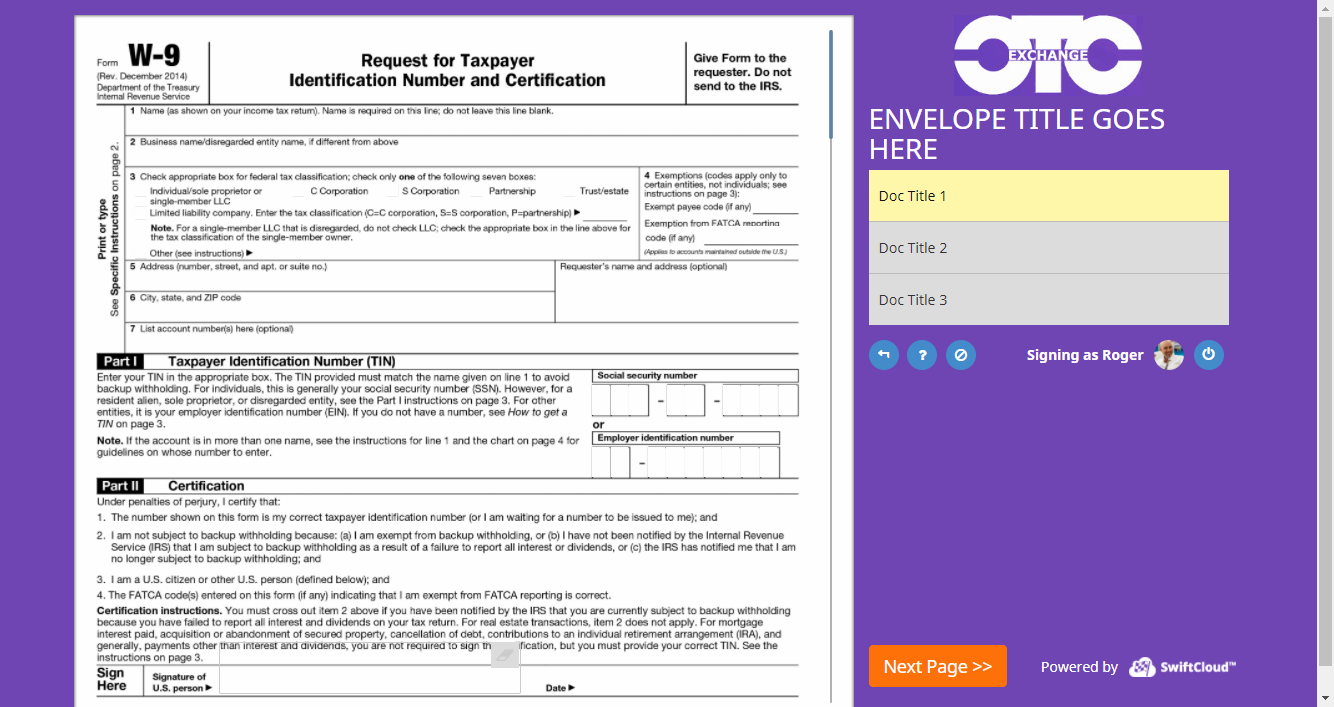
This is great for things like…
- Sales proposals – include some boilerplate info about your company, about this service, etc., approach to the project, setup forms, e-signature contract, and an invoice all in one smooth experience.
- Hiring / Employee Onboarding – get all your HR docs in one cohesive all-or-nothing experience so you’re not chasing loose ends or dealing with mountains of paperwork.
- Real estate transactions or other complex transactions (mortgage, business financing, etc.) where you have a lot of documents that need signing and they’re all separate docs, but related to one overall project.
- And of course, anything else where you have several items you want bundled together.
To assemble an envelope is easy. First, create a new envelope…
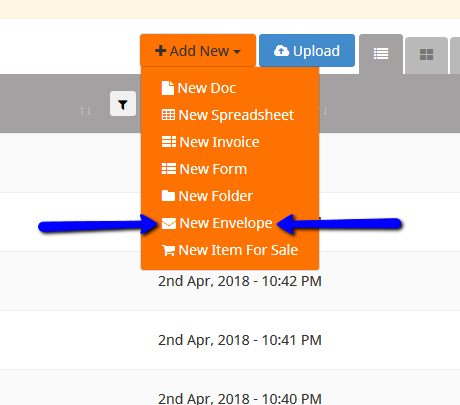
then choose the contents by clicking add new….
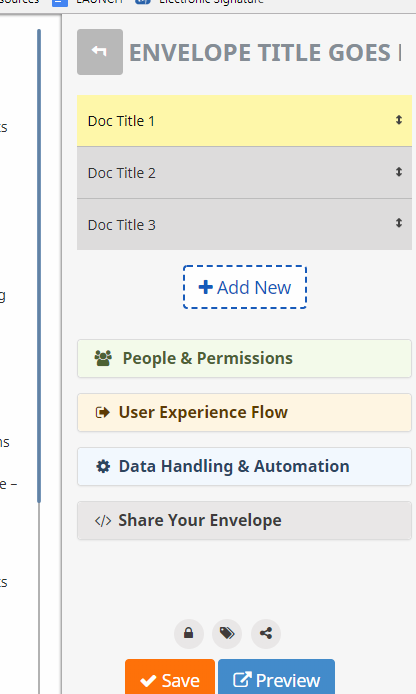
Note this can contain nearly anything! Docs, PDFs, Invoices, videos, images, spreadsheets… here’s what an unbranded one will look like on the front-end for the signer
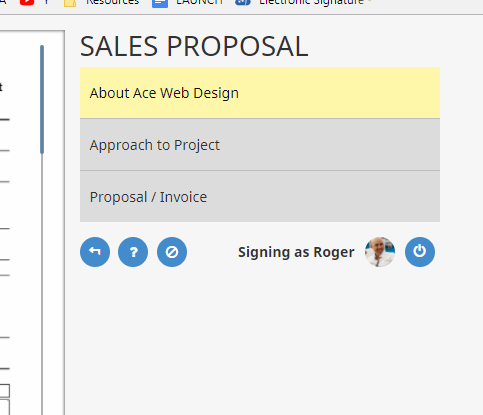
That’s the basics. Need more? We’ll add some in-depth training videos soon.

