5 Minute Setup of Electronic Signature NOTE: Any e-Sign that happens on a server in which you control the HTML can be dismissed, because you have the potential for CSS or Javascript obfuscation of signer intent, and/or change to signer…
electronic signature
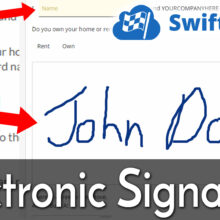
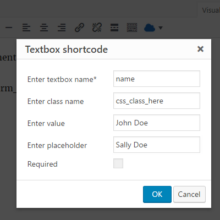
Electronic Signature Field Names Not Showing
If your field names are not showing on an electronic signature document, be sure the “placeholder” is defined when you add the field – it’s easy. You can also just directly modify the shortcode – the popup tool is simply…
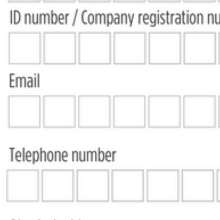
PDF e-Sign Fields: Fixed Width
We have a new option on e-signable PDFs, designed for fixed width spaces – the little boxes style often found in official government forms. Here’s how to use it – it’s very easy, once you know where to look… First,…
URL Generator
NOTE: This article addresses 2 “Modes”, which are: USING the URL generator. That’s pretty self explanatory. If you are a sales rep and just need to use the URL generator, go to the URL your sales team leader or tech…
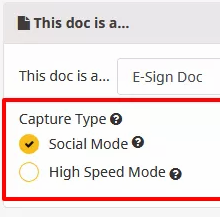
High Volume E-Signature – High Speed Mode vs. Social Mode
SwiftCloud e-Signature contains 2 modes of operation: High Speed “Simple” Mode. This is best for high volume simple docs like liability waivers. It was originally designed for a waterpark that needed 1,000 e-signatures per day, though of course you can…
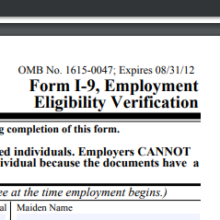
Electronic i-9 Form
Electronic i-9 form online completion is an option with SwiftCloud, but it’s a bit complex – not due to technology, but due to government regulations. Below includes some guidance to how you want to handle your electronic i-9 form policies….
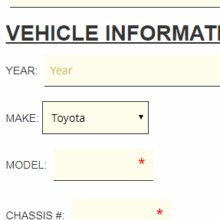
Useful Snippets
The following snippets of shortcode may be of use for dropdowns in e-sign docs and other forms. Feel free to copy and paste these into your own docs. We’ll evolve this over time… Note: Countries is built into SwiftCloud, just…
Marketing Goal Tracking with SwiftCloud
SwiftCloud can fire a Google Tag page-view with various events such as an electronic signature doc signed, invoice paid, e-commerce purchase, helpdesk ticket resolved, and more. Why do you care? This gives you tremendous flexibility for reporting. Here’s a few…
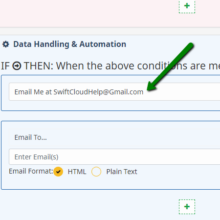
Email Not Arriving
If you are not getting notified of some action happening such as an electronic signature doc not sending you a PDF, this will help. STEP 1: Ensure notification to you is enabled. By default, this is ON, however, you should…
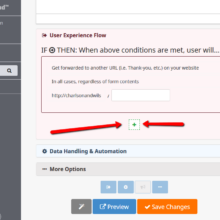
e-Signor PDF Emailed Copy
You can easily change and customize the email to people who e-sign a doc, take a poll or quiz or test, fill in a form, pay an invoice, or a any other upcoming features – in most cases we try…

