Note: PDFs will not work nicely on phones because the format must match the source exactly. Our shortcode [swift_email] type system is better for over 90% of documents because it will work better on phones / tablets / desktop. PDF e-Sign…
PDF eSign Support Articles
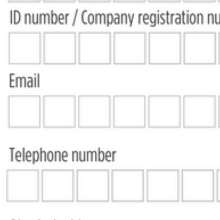
PDF e-Sign Fields: Fixed Width
We have a new option on e-signable PDFs, designed for fixed width spaces – the little boxes style often found in official government forms. Here’s how to use it – it’s very easy, once you know where to look… First,…

Missing Email
If you’re seeing this page, your form is missing an email field and it is required. Add [swift_email] for the signer somewhere – anywhere – into the document. Email (we’ll send you a signed copy of this doc): [swift_email] [swift_email]…
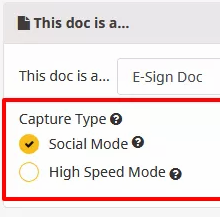
High Volume E-Signature – High Speed Mode vs. Social Mode
SwiftCloud e-Signature contains 2 modes of operation: High Speed “Simple” Mode. This is best for high volume simple docs like liability waivers. It was originally designed for a waterpark that needed 1,000 e-signatures per day, though of course you can…
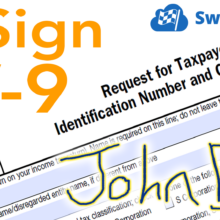
W-9 Electronic Signature
To setup your own W-9 Electronic Signature page, just clone the template we have already created. Naturally, in your W-9 Electronic Signature page you’ll still need to set up…. Notification – who gets a copy of this? All the data & automation…

