Note this is the support system, so here we’ll cover using SwiftCloud for sales. We’ll link to other articles for greater detail, and will add a recorded webinar soon. This is a “super-article” in that it will link to sub-articles, though you can definitely think it will give you super powers too.
Here’s one method: Role-Based (you as Vendor signing after a Client for example)
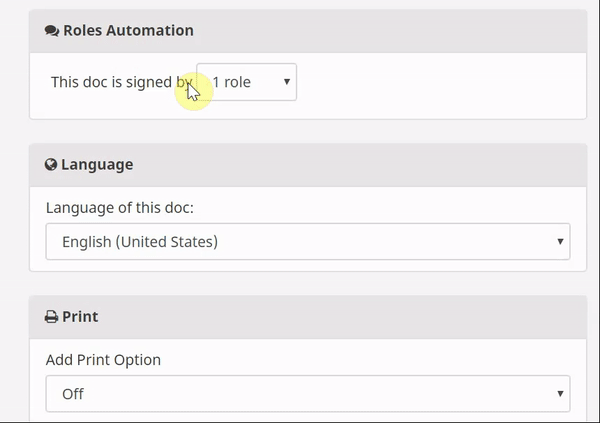
Topics we’ll cover:
Sales Proposals & Contracts:
- Regular / Default: User Self Input
Best when inputs are minimal, and pricing is a set rate. Upside: Super simple and easy to deal with – just setup the doc as usual. - Semi-Custom via URL Generator
Best for either (1.) just a small number of variables such as a price, client’s name, and/or (2.) if you have a large sales army who does not log in, does not have their own SwiftCloud account, they just generate the contract URL and that’s it. They are also “blind” to the process, whether it was signed. It’s cheaper, since each user does not need to have their own account. Best for affiliate-style networks. Downside: Exposes basic data in the URL string, which some users may not be ok with. Upsides: Fast, simple, cheap, can mass-generate contracts easily. Easy to generate programmatically without programmer API work.
More info: https://swiftcloud.ai/support/url-generator-help - Semi-Custom via Sessions
This is the most professional solution, built on real-world use for mortgage and real estate originally, in which a sale typically starts via informal consultation or phone call, you as the sales rep partially fill out the application or contract, then when mostly or partially done, you turn it over to the client to check things out, correct if needed, sign it and return it. If there’s an error, you can easily revise just the error and get it re-signed. Each rep must have their own account.
More info: https://swiftcloud.ai/support/sessions - Totally custom via Cloning (Save as Copy)
This is super easy, super flexible, and best for small-ish numbers of contracts when you just need to edit a few fields, or want very manual control over clauses or contracts. See video below. - Semi-Custom via API Post, “Get” URL
Typically used by programmer types to integrate SwiftCloud’s e-Sign into a larger software-driven flow. - Semi-Custom from SwiftForm
Similar to above, but easier to deal with. In short you make a web-form (regular, or the more powerful and intuitive “Momentum Forms”, or soon, Chat Bots) which feeds user-input-data directly into an e-Sign form. - CSV Data Mail-Merge
Typically used if you have some other set of data from a software and want to turn that data into a sales-contract. - Estimate / Quote / Invoice / Receipt
A powerful system that’s rapidly growing, and can be integrated with your e-Sign docs, setup forms, etc.; See video & notes at https://swiftcloud.ai/support/invoice - Quote Generator System using Momentum Forms.
Cross between a chatbot and webpage that is highly intuitive, and more similar to how a human sales rep actually works. See https://swiftcloud.ai/support/momentum-forms for details. - Bundling multiple things together into an Envelope. All assets – eDocs, eSign forms, Videos, Invoices and more can be bundled into one “Envelope”. Typically used with HR Hiring packets or Sales Proposals. See https://swiftcloud.ai/support/envelopes-for-electronic-signature-sales for details.
Sales Contracts: Collaboration “Sessions”
Sales Contracts: Save a Copy Method
Contacts (People & Companies)
- Managing people
- Groups
- Shared company contacts (Enterprise; Coming Soon)
- Mass Email + Group e-Sign Request, Group Form Requests

