SwiftCloud contains a comprehensive messaging suite, including email tools. This article is focused on specifically setup of your inbound email. Here’s what you need to know: Step 1 of 2: Enable “IMAP” on your email service. Click to learn more….


Marketing Content
Unsure what marketing sequences to make? Here’s a great starting place – ideally, each of these should be a sequence of 4-7 (or more!) messages: Welcome Email – new people joining your newsletter, aka the Indoctrination Sequence CEO Welcome. If…

Bulk Email
Bulk Email broadcasting in SwiftCloud / SwiftCRM is easy, once you know where to look. First, here’s the easy short summary: Import a CSV list of people / companies you want to contact Write the message you want to go…

Group Email + Group SMS Policies
Summary: You need to build a reputation for not being a spammer; more on this below You must have certain legally required information set in your account – specifically, Your physical mailing address defined. Your company legal name defined (this…

Email in SwiftCloud
This will become the main help file for Email in SwiftCloud, aka SwiftEmail.com. Click any link to see various specific topics. Note SwiftCloud contains… One to One Email / One to Few – regular style email (see Contact Details) One…
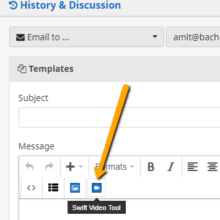
Videomail
Email still works. Email + Video is better. Videomail is the single best way to get someone to watch a short video message, be it a sales presentation or something else like a testimonial. People are busy, distracted, bombarded…
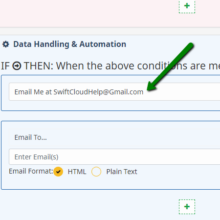
Change your Primary Email
Heads up! This will change your login email! Note this will NOT affect your login-via-Google or Login-via-Facebook. It will also affect your automations set to “Email me at Primary Email”, which is the default for e-sign docs, forms, e-commerce, etc….
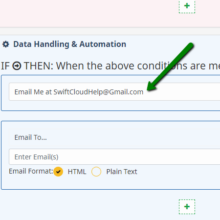
Email Not Arriving
If you are not getting notified of some action happening such as an electronic signature doc not sending you a PDF, this will help. STEP 1: Ensure notification to you is enabled. By default, this is ON, however, you should…

