Unsure what marketing sequences to make? Here’s a great starting place – ideally, each of these should be a sequence of 4-7 (or more!) messages: Welcome Email – new people joining your newsletter, aka the Indoctrination Sequence CEO Welcome. If…


Bulk Email
Bulk Email broadcasting in SwiftCloud / SwiftCRM is easy, once you know where to look. First, here’s the easy short summary: Import a CSV list of people / companies you want to contact Write the message you want to go…

Build 2.5 – All-in-one Software Foundation
Version 2.5 of SwiftCloud is a massive set of changes as we evolve to provide a single all-in-one suite, along with working toward becoming the single most powerful e-Docs system available anywhere, at any price. Major Components All-in-One: several large…

e-Signature: Client + You Options
Many electronic signature users need an agreement signed by 2 parties: themselves and someone else i.e. a client. You have 2 ways to do this: PRE-SIGNED: The Easy Way: Pre-Sign it yourself. Easy, effective, does the trick, and then it…

RAVE Score
Rave Score is our Complete Customer Lifecycle Metric. It starts with 0 (completely unaware of you & your brand) to 100 (raving fan, refers you, reviews you highly online) and includes all the steps in between. You can modify this…

Map a Domain or Subdomain to SwiftCloud
GOAL: 100% seamless for your customers – YOUR logo, your colors, even your domain. We must be able to legally guarantee the contents of the signature, and for that reason, it must be on a server we control. That said,…

Group Email + Group SMS Policies
Summary: You need to build a reputation for not being a spammer; more on this below You must have certain legally required information set in your account – specifically, Your physical mailing address defined. Your company legal name defined (this…
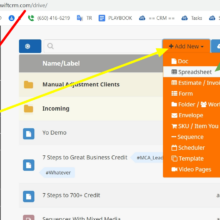
Write Event to CSV Spreadsheet
A common request is to see a list of people who signed a doc. This system actually works with any of our systems – E-Signature, e-Commerce / Shop / Store, lead capture, event scheduler, etc – the same system applies….
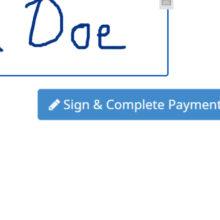
Electronic Signature With Payment (Sign & Pay)
You can now get a signature and payment all in one step, on one doc. NOTE: If your doc contains Electronic Signature and a Payment Form, we will automatically change the button to Sign & Pay We have a variety…
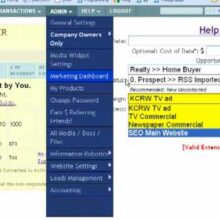
CSV Import
How to import Aged Leads into SwiftCRM, or migrate from competing systems to SwiftCRM hosted CRM software.

